WhatsApp Introduces New Features: Silence Incoming Unknown Calls and More
Imagine you are at work, and an unknown caller calls you on WhatsApp! Won’t you get irritated/frustrated? Many WhatsApp users are prone to get spam calls on their devices. But now the user can breathe a sigh of relief with the introduction of a new WhatsApp feature that will allow you to silence incoming unknown calls and go through a privacy checkup.
On 20th June, WhatsApp launched two new updates, Silence Unknown Callers, and Privacy Control. Over the years, WhatsApp has introduced many features that provide a hassle-free experience. Providing end-to-end encryption to messages for privacy reasons was another feature WhatsApp implemented for users’ safety.
Silence Unknown Callers – Say Goodbye to Spam Calls on WhatsApp
In a recent post, Mark Zuckerberg said, “You can now automatically silence incoming calls from unknown contacts on WhatsApp for even more privacy and control”. The Silence Unknown Callers feature intends to provide you with greater privacy and control over your incoming calls. For further security, it helps to automatically screen out spam, fraud and calls from unfamiliar people. These calls will not ring on your phone, but they will appear on your Call list in case it is someone important.
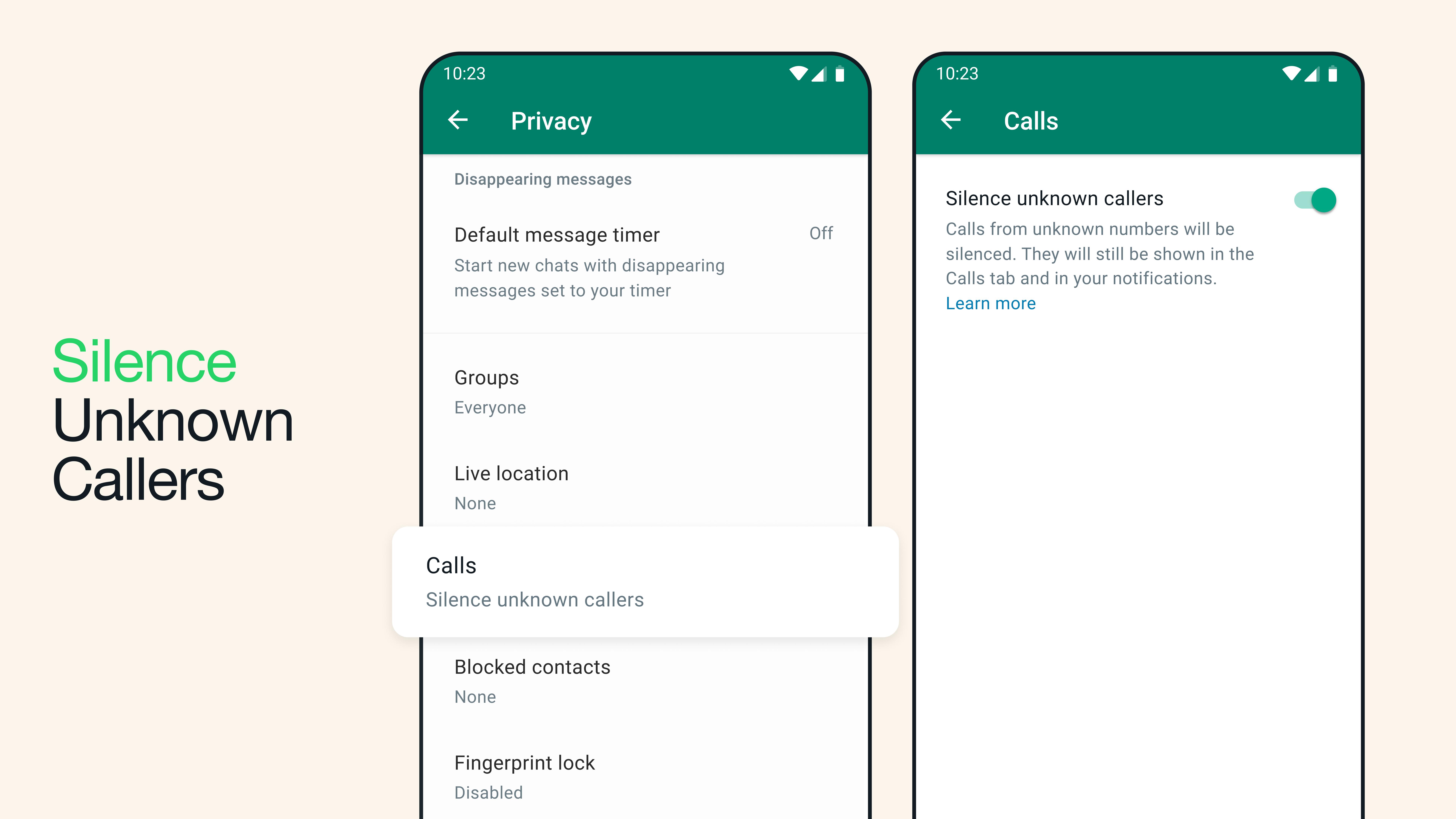
To enable this feature, all you have to do is follow these steps: Got to settings > Go to Privacy > Go to Calls > Enable the Silence the unknown caller feature.
While calls from unknown numbers will be stopped immediately, WhatsApp claims that they will continue to appear in alerts and the app’s call list.
This is helpful if you don’t have the caller saved in your contacts and want to check later to see if it was from someone you know.
Privacy Control – Added Security for Your WhatsApp Accounts
WhatsApp is introducing Privacy Checkup to ensure that everyone is aware of WhatsApp’s security options. This step-by-step feature walks you through critical privacy settings, allowing you to select the appropriate level of protection all in one spot.
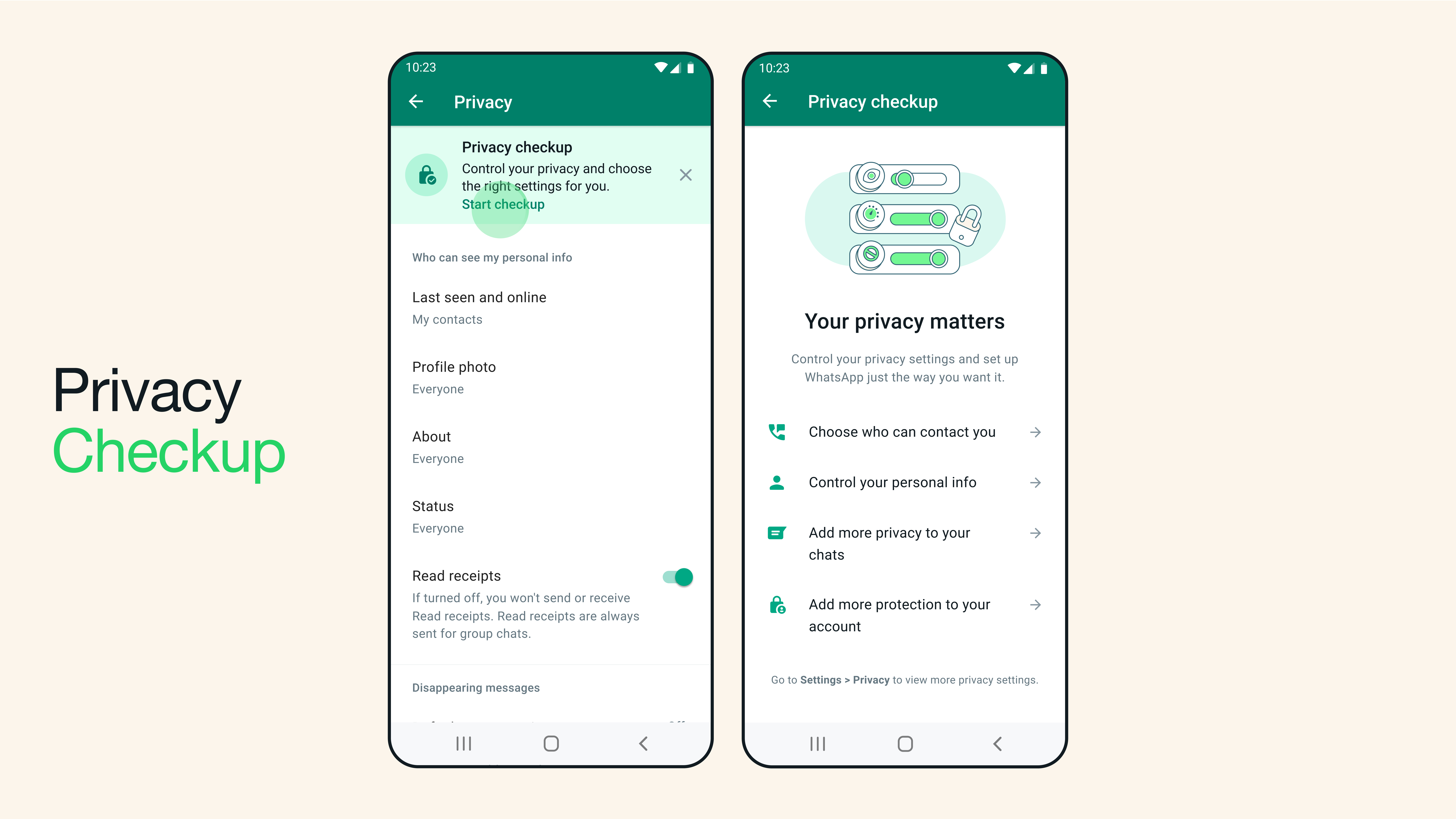
The checkup will take you through multiple steps to highlight different privacy controls. Here, you can choose who can contact you, control your personal information, add more privacy to your chats, and add more protection to your account.
Through this process, users can modify settings such as two-factor authentication, choose who can add them to groups, set a default duration for messages that disappear, and manage who can view their profile image.
How to start WhatsApp’s privacy checkup
To start your WhatsApp account’s privacy checkup feature, follow the steps below:
- Launch WhatsApp and click the three dots in the top right corner
- Click Settings
- Select Privacy after selecting Account
- Select “Start Checkup” and adhere to the on-screen instructions
Conclusion
These features, intends to provide enhanced WhatsApp security for users like you. The New silence feature aims to notify you only when a person from your contact list calls you. Also, by using the privacy feature it will help the user in securing personal information, calls, and messaging data. Overall, the update aims to Safeguard user security and protect them from spam calls.

