Necessary Always Active
Necessary cookies are required to enable the basic features of this site, such as providing secure log-in or adjusting your consent preferences. These cookies do not store any personally identifiable data.
|
||||||
|
||||||
|
||||||
|

Keyword search tools are essential for successful content ranking. These tools allow you to research your keyword, its usage, and what people search for when they type it into a search bar. You can use these keyword search tools to determine what keywords people are using to search for your type of content, which will give you an insight into how popular your content is. Also, use these keyword tools to research which words or phrases receive the most clicks. Then you can plan your content flow to target each piece of content towards one or more of these keywords.
A keyword search tool is essential to enhance your digital marketing and SEO strategies. The best tool helps identify the highest-performing keywords aligned with the content goals of your site, thus bringing in targeted traffic. Advanced keyword research tools like SEMrush, Ahrefs, and Google Keyword Planner empower marketers to refine campaigns, optimize rankings, and enhance ROI. Whether you are creating content or running PPC ads, a social media keyword search tool ensures that your strategies stay data-driven and effective. The following are the features that every keyword research tool must have:
There are a lot of keyword research tools out there, and it can be tough to choose which ones are worth your time. Fortunately, we’ve done the work for you by compiling a list of the top 10 free social media keyword search tools that you can use to find trending keywords.
You can use WordStream to research keywords and keyword streams and refine your searches by industry or country. Search results show search volume, competition, and the bid range for each keyword.
There are a few ways you can use WordStream:
WordStream is quite simple to use and requires no learning curve. You need to know which search terms, keyword phrases, or competitor keywords to look up. Once you type them in the search bar, WordStream will give you results within seconds.
It’s that simple.
Wordstream has a Google ads performance grader, which scores your advertising efforts giving you insight into any wasted spending and areas you need to optimize.
The one downside of this tool is that it has limited categories to narrow down your search and target specific audiences. You can only search by industry and country.
Google Keyword Planner is a must-have tool in your arsenal if you are running Google ads. It allows you to see the number of monthly searches for your selected keywords and the average CPC (cost per click). You can search for keywords or upload existing keywords or plans shared by others.
There are several advantages to using Google’s keyword planner.
First, it’s free.
Second, it will give you a quick idea of how many people are searching for your chosen keywords (search volume).
Third, it will show you the average CPC for each keyword, so you can decide whether or not it’s worth spending money on that particular ad. And finally, it may help you discover some new keywords that you haven’t optimized yet.
You can then use this information to optimize your ads and increase your chances of attracting visitors looking for those specific keywords.
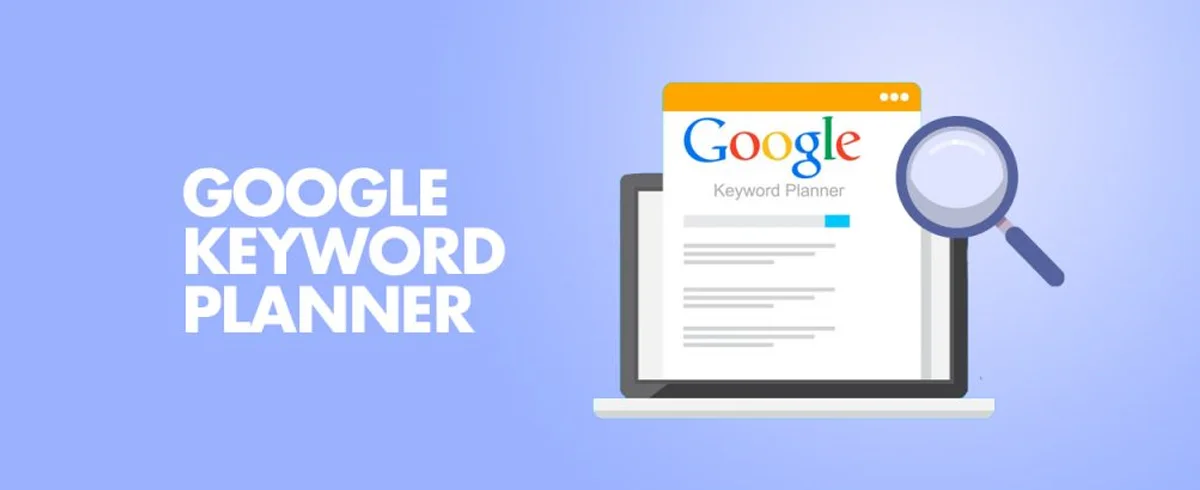
Wordtracker is a keyword research tool that you can use to collect and analyze data about keywords, search volume, organic searches, paid search traffic, competition, and other factors related to keywords. It does this by using various algorithms to find keywords that are most relevant to a given website or product.
Wordtracker gives detailed keyword research results. It shows you the popularity of specific keywords. It also shows you how many people search for them on Google, how often they show up in organic searches, and how much traffic they’re getting from paid search ads. This way, you can get an idea of what kind of content is most likely to rank well on Google and optimize your site accordingly.
Most importantly, it shows you the number of web pages that have optimized their title tags and backlink text with that keyword.
Ahrefs has a free keyword generator that searches for keywords in Google, Bing, YouTube, and Amazon. It searches through billions of queries to give you relevant keywords over any period you specify. In addition to searching for long-tail keywords, Ahrefs free keyword generator contains:
Highly detailed competitor data: Know which keywords your competitors are ranking for and understand the size of their audience. You can also see how they spend on paid advertising, social media, and content marketing.
Keyword analysis tool: Get a detailed breakdown of your top keywords by adding additional filters to show only the most popular keywords and those that have recently gained or lost traffic. It’s also possible to export this data into Excel for further analysis.
Search traffic history: See how your site’s traffic has changed over time and identify any search terms driving the most traffic. Keep in mind that search trends can change quickly, so any data you collect today may not be valid six months from now.
Awesome bar graphs: See how your site’s visitors perform across all keyword buckets with interactive bar graphs. These visual representations make it easy to spot key trends in search engine rankings and traffic sources over time.

Moz Keyword Explorer is free. Like most other tools, you can enter your search term in a search text box. The only difference is that you can only access your search results once you create an account (by sharing your details, name, and email address) and company details.
In addition, you can only perform up to 10 keyword searches per month. This is hardly enough for implementing an aggressive keyword strategy.
If you are okay with this low search limit, you can enjoy some of Keyword Explorer’s best features, including:
QuestionDB is more like an idea-generation tool that uses broad keywords to show you search questions visitors ask for that keyword term.
To use question DB, you type in a relevant broad keyword. For instance, sneakers then hit ‘generate.’ Once you get a list of results, please go through it to get ideas for different search terms.
You can then conduct new searches for each of those terms to get specific questions.
It’s a bit of a process, but the whole idea is to generate relevant topics to write content about and share. This can increase the relevance of your discussions on social media and make them engaging.
Merchant Words is an excellent tool for Amazon eCommerce sellers. This tool relies on billions of data points to give you results on product niches, competition, and search traffic. It offers some of its features for free and requires a paid subscription to upgrade.
One of the best things about Merchant Words is that it gives detailed reports about every search term. For every report, you can select an action to analyze a page or find related key phrases. Analyze a page option shows a results summary on a different page for free. Finding related terms is, however, not free.
Merchant words have a collection of tools, including:
Keysearch is a web-based keyword research tool. It isn’t exactly free, but it offers a generous 1-month free trial, an excellent package for any beginner content marketer.
With the Keysearch keyword tool, you can find keywords relevant to your niche and keywords that are also profitable. Just enter the main keyword, and Keysearch will give you hundreds of keywords with data on volume and cost per click.
You may also use related keywords, Google Suggest, Amazon Suggest, YouTube Suggest finders, and a massive database of keywords to search for related keywords.
You can enter your competitor’s URL and have it search for keywords that your competitors are ranking for, giving you a wide range of possibilities for finding long-tail keywords. It also has a YouTube research area and advanced filtering options.
Suppose you are looking for a simple keyword search tool without all the analytics functions. In this case, consider using keyword.guru. This tool is fast, and it gives long lists of keyword results from Google, Yahoo, Bing, Google, eBay, Amazon, and YouTube. It searches broad terms as well as long-tail keyword phrases.
As I said, it doesn’t analyze results. It lists the search results, which you can either save to your account or export.
It’s, however, a helpful tool to consider if you need keyword lists to brainstorm around or to use for optimizing your Amazon and eBay listings.
Instakeywords is a free, long-tail keyword research tool.
The tool Instakeywords will give you hundreds of keyword ideas related to your niche and keyword information, such as keyword global and local search volume, trends, and costs for clicks (CPC). You may use it to find keywords that are simple to rank and access competitor keyword data which usually is out of reach.
You can use Instakeywords as a Chrome extension on your Chrome browser.
Related Post – 10 New Ways to Communicate in The Age Of Digital Technology
Keyword research is a crucial part of every content strategy. Although free keyword search tools are helpful, they can be limiting. You will probably experience this while trying out some of these tools. By experimenting with these free tools, you can refine your approach, be in sync with trending topics, and craft content that resonates with your target audience. Remember, the right keywords are not about search volume but understanding the need of your audience and speaking their language.
We recommend trying them out and scaling to a paid model once your content efforts start to pay off.
Sign up to receive our newsletter featuring the latest tech trends, in-depth articles, and exclusive insights. Stay ahead of the curve!