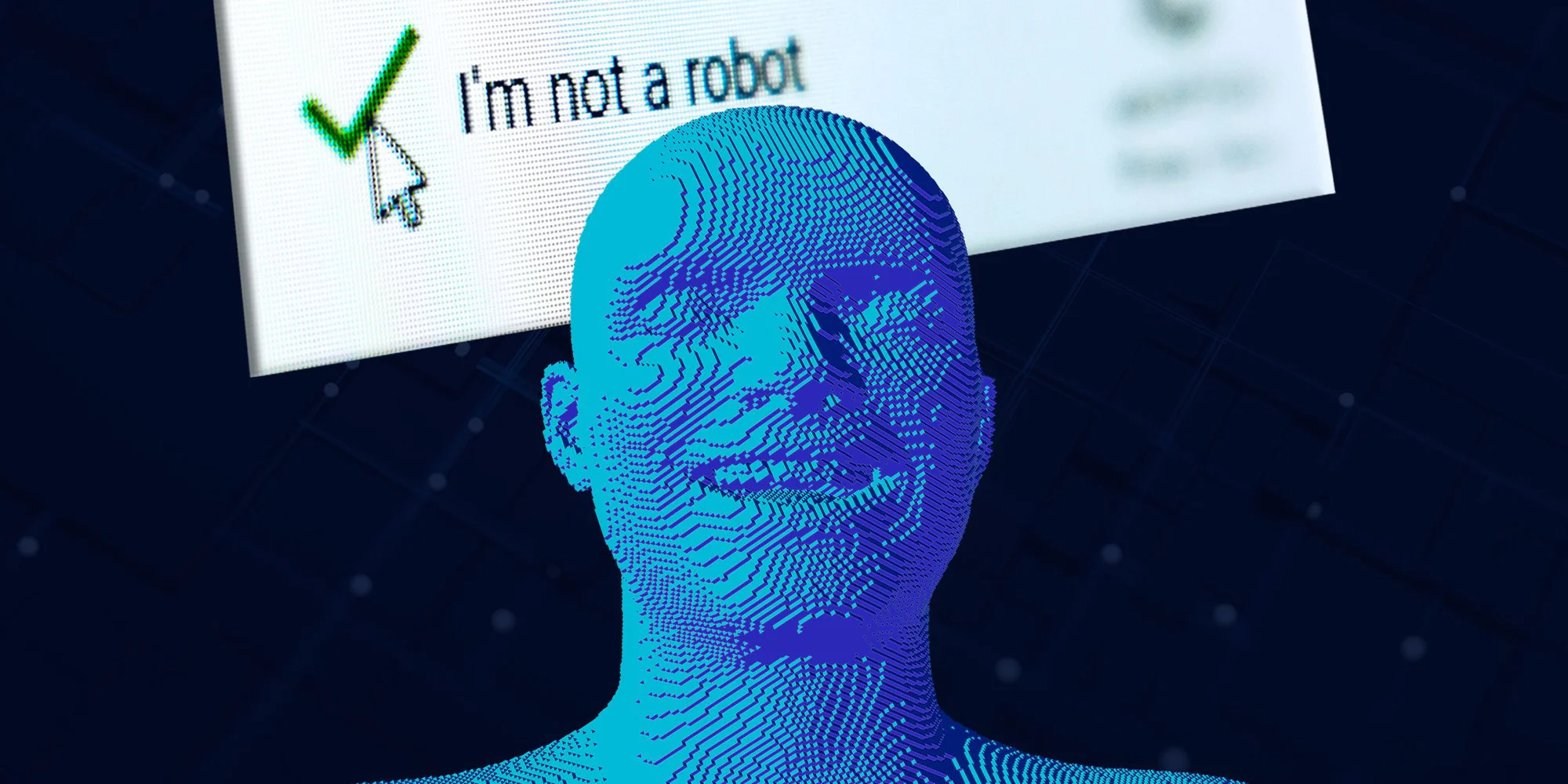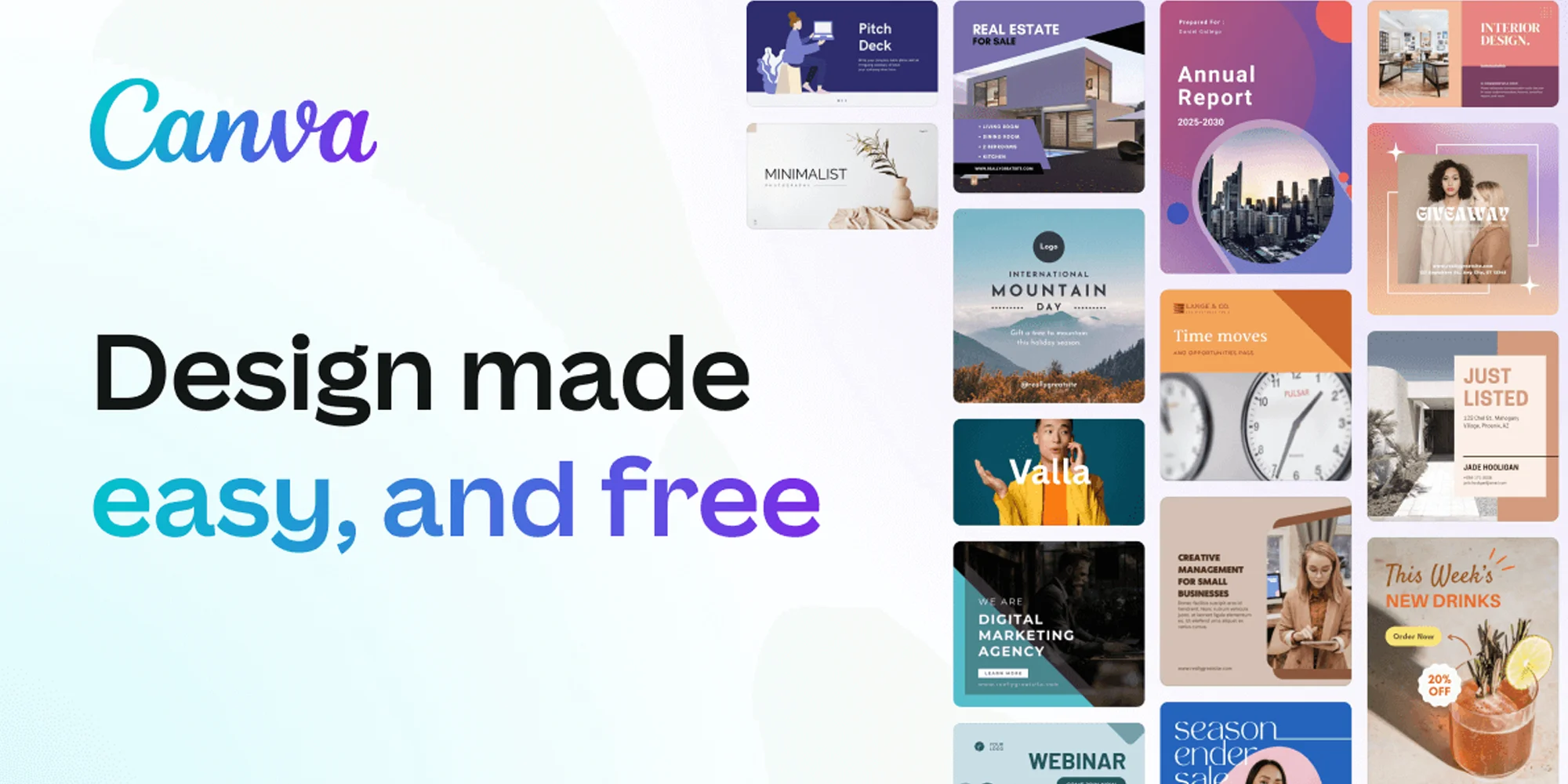
In this article
Canva AI – Unleashing Creativity with AI-Powered Design Tools
In this article
Introduction
If you’re already bored of seeing those old Canva templates and designs, I wouldn’t say it’s just you. Pretty much all designers and content creators want to bring more creativity to your posters and presentations. And, we wouldn’t want you to miss out on it or stay inside that generic pool of boring posters and presentations!
Presenting the new Canva AI.
Early Days of the Tool & Inspiration Behind Canva AI
The Australian company, Canva started just over a decade ago with the idea of “Empowering the world to Design”. Ever since its journey as a design platform began, the tool has been all about versatility in terms of formats, designs, templates, and much…much more.
You could create presentations, social media posts, videos, basic animations, and even basic PDFs. Thanks to this history of evolution, we knew Canva was going to venture into AI.
But, we’re finally going to have a creative AI design tool that makes your designs much more accurate, creative, and innovative.
During Canva’s virtual create event, they announced a set of AI-Powered tools. Over 150 million users all over the world saw the live event and have been buzzing about the launch.
Are you also one of them, wondering about these magic tools?
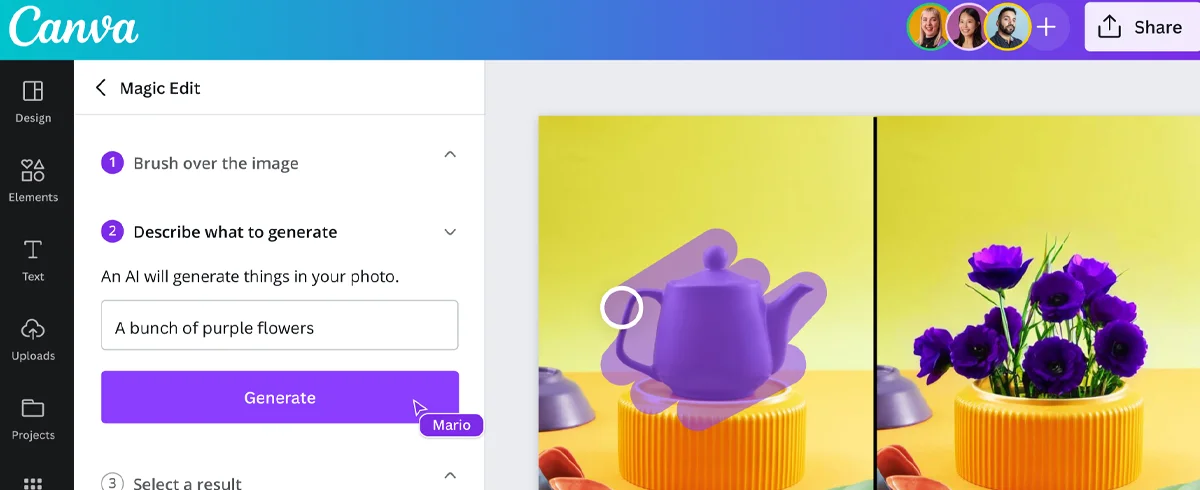
New Canva AI Tools at Your Fingertips
There are 5 new features incoming with the launch of Canva AI. Here’s all we know:
1. Canva Magic Design Tool
Magic Design converts your thinking and ideas into templates of your choice instantly.
So, it is an AI-powered design generation tool that aims to change any kind of media into more innovative and interesting templates. All you need to do is give it some context and content.
It also helps in visualizing and refining your innovative ideas to live templates with the help of AI.
At first, they suggest eight templates that best fit your ideas, but you can further edit and design on your own if you are not satisfied enough with the suggestions.
2. Magic Edit – Adding and Replacing Anything You Want
Want to change the background design of your living room? Now, you can do it easily with this AI tool.
Say, if you want the design of your living room to be filled with daffodils instead of jasmine, then also you can edit that.
The main motive here, is to provide shape to your innovative ideas. And, with the Magic eraser, you can omit the part which is no longer needed. You can then replace it with whatever fits your ideas.
Simply put, you can brush off the area that you want to edit and type what you want to insert. Based on that, it will give you suggestions. Accordingly, you can use or edit that based on your interest.
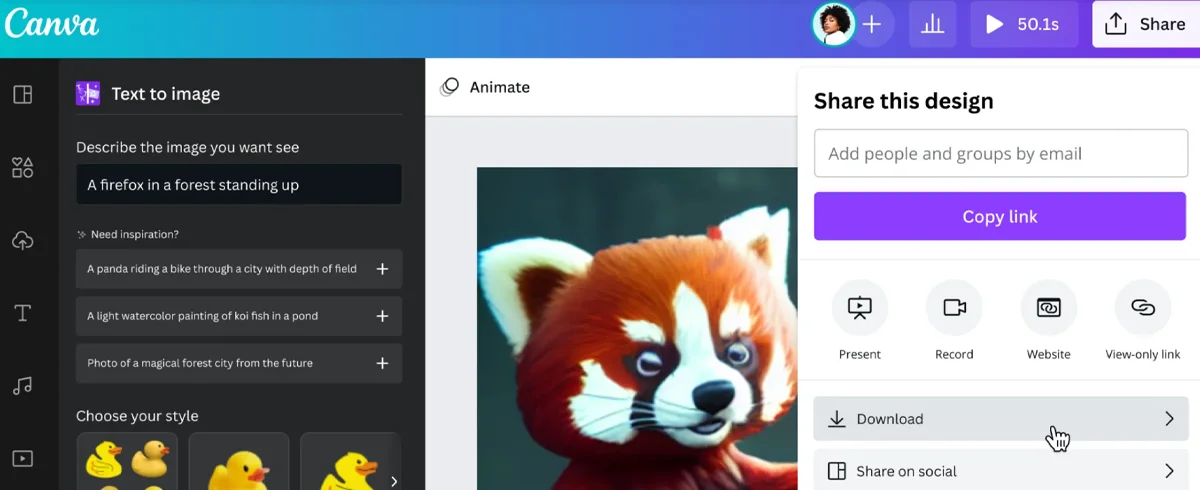
3. Magic Write – The AI Text Generator
Wondering about what if you want your document in your regional language? Magic write can make it simpler for you! It comes in 21 different languages. Not only that this time you can use it across the entire Canva suite not just limited to Canva Docs.
It also helps you summarize your texts and fix grammatical errors you may have missed. You can also give a command about what you want it to do, and it will follow those instructions with the help of AI.
The most interesting part is that this service is available to you across all Canva project types. Starting from presentations to social media posters, Magic Write will get it done.
4. Beat Sync – The Online Audio-Video Syncing AI Tool
With the new generation getting more interested in short videos, Canva came up with Beat Sync. As the name suggests, it syncs music to beats for better audio quality.
All you need to do is choose a music track of your choice. Then, click on the waveform to see the Beat sync on the menu bar. Once you see it, select whether you want to manually mark beats for free or automatically sync music to videos with the paid version.
5. Text to Image Generator
Want to see a lion and a cockroach sitting at a coffee shop, having a one-to-one conversation? Text to Image generator will bring that to life, within seconds.
All you need to worry about is visualizing and writing a prompt about what you want to see. After that, wait for the magic to happen. A somewhat accurate visual representation of what you wrote will be there in front of you on the screen.
You can use this feature on all formats.
Is Canva AI Available on the Free Version? – Final Words
Just like the rest of the features, Canva offers different slightly rigid, more compact versions for the new Canva AI-based offerings.
If you can flush out some cash for the paid version, I’d say it’s worth the money! To be precise, $12.99/month at the base level.
Are you ready to give it a try? The New Canva AI features are surely on our calendar. You can stay tuned to see those posts on our Instagram @techresearchonline.
Tech Insights Digest
Sign up to receive our newsletter featuring the latest tech trends, in-depth articles, and exclusive insights. Stay ahead of the curve!