Necessary Always Active
Necessary cookies are required to enable the basic features of this site, such as providing secure log-in or adjusting your consent preferences. These cookies do not store any personally identifiable data.
|
||||||
|
||||||
|
||||||
|

Have you ever encountered issues during remote team collaborations and wondered what apps to use instead of Zoom? While the popularity of the video conferencing tool makes it seem like the go-to choice, there are other apps offering similar services as Zoom but with unique features.
This article explores the top Zoom competitors and how to choose the best alternative. We will learn about their features and have a direct comparison to meet your specific team needs such as:
After careful review and narrowing down of the top Zoom alternatives for remote team collaboration, we have made our top 5 picks here:
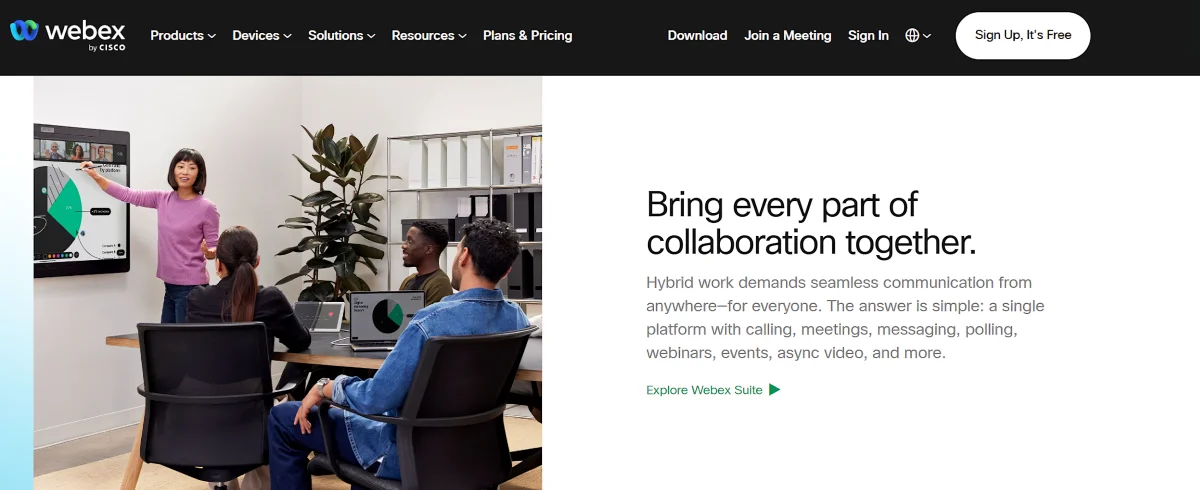
Webex is another platform like Zoom, but it has enhanced security if you consider the early Zoombombing incidents. Industries with strict data safety requirements can try Zoom privacy tips or switch to Cisco Webex as a safer video conferencing app.
Cisco Webex offers new AI features for high-definition videos and high-quality audio during remote team communications. This makes it a top Zoom alternative for hybrid work environments with features such as:
Downsides of Cisco Webex vs Zoom
Conclusion: Webex is the right Zoom alternative for remote teams who need an enterprise collaborative tool with better security, global reach, and hybrid work support.
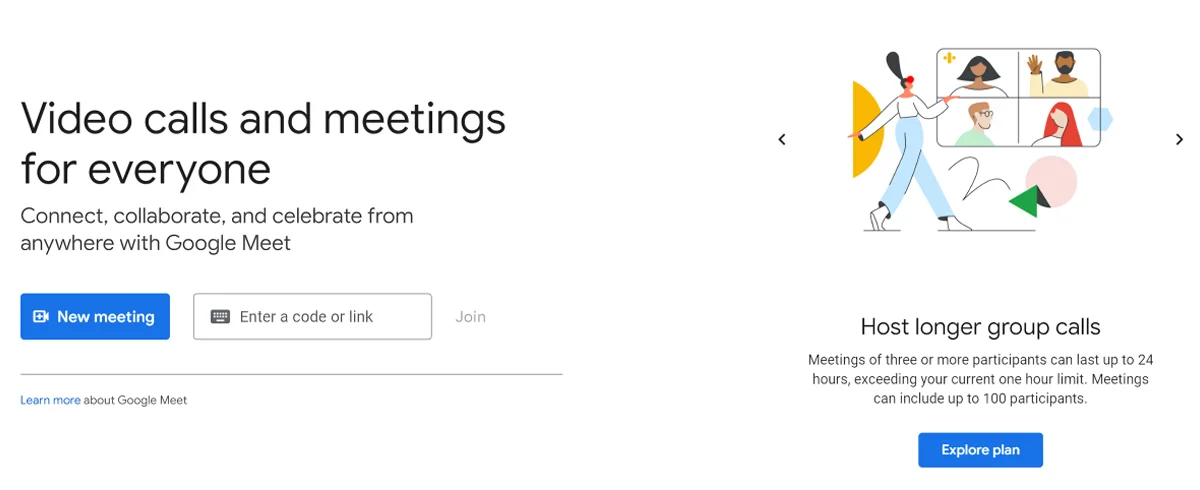
Google Meet is one of the free apps like Zoom but with longer time limits. Free Google Meet users enjoy 1-hour meetings over the 40-minute duration for Zoom. Meet also seamlessly supports Google Workspace and is free for companies already paying for the integrations.
Business people looking for a video conferencing tool with easy user access can also try Meet as a top Zoom alternative. The web version allows users to quickly join meetings with access to full features without the app. Google Meet is a secure alternative since it uses Google’s security systems.
Downsides of Google Meet vs Zoom
Conclusion: Google Meet is a better Zoom alternative for remote teams already using Google Workspace but requires a team collaboration tool with security and easy access features.
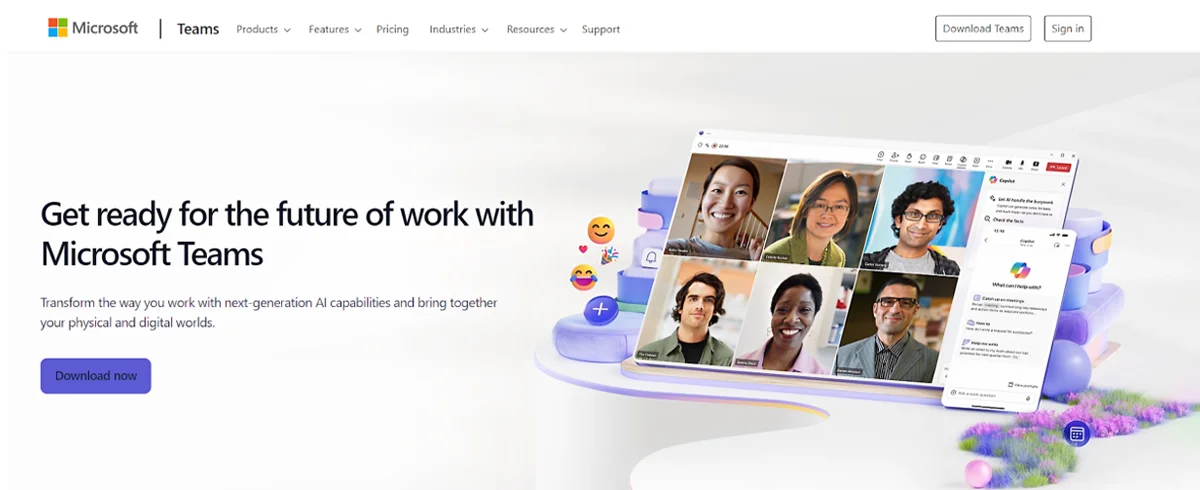
Microsoft Teams is the correct Zoom alternative for teams aiming for more than just a video conferencing app. It is a remote team collaboration platform suitable for hybrid work environments with features such as team chat, file sharing, and project management within the same tool.
Remote teams looking to integrate seamlessly with Microsoft 365 (formerly Office 365) will find Teams a better alternative to Zoom. MS Teams also has an extensive framework of Microsoft patches with advanced data encryption for security.
Downsides of Microsoft Teams vs Zoom
Conclusion: Microsoft Teams is an excellent Zoom alternative for companies requiring a comprehensive collaboration platform with deep integrations into Microsoft 365 and its advanced security features.
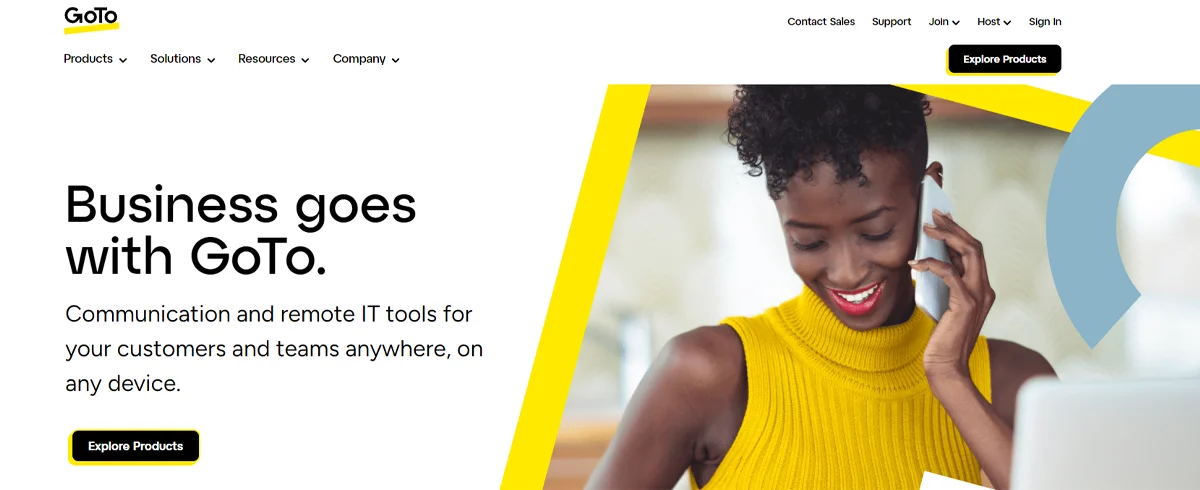
GoTo Meeting is the closest alternative to Zoom for your remote team collaborations. It offers very similar video conferencing features such as:
Comparing features for features gives a slight advantage to Zoom and most might wonder why GoTo Meeting is on this comparative list. For example, GoTo Meeting can seriously stutter when the network is not great. However, GoTo Meeting has its own competitive advantages over Zoom in its unlimited cloud storage.
Downsides of GoTo Meeting vs Zoom
Conclusion: GoTo Meeting is a better Zoom alternative for companies that don’t need to host large meetings and prioritize integrated security patches and cloud storage.
Related Post – Zoom vs Microsoft Teams vs Google Meet: A Step-by-Step Comparison
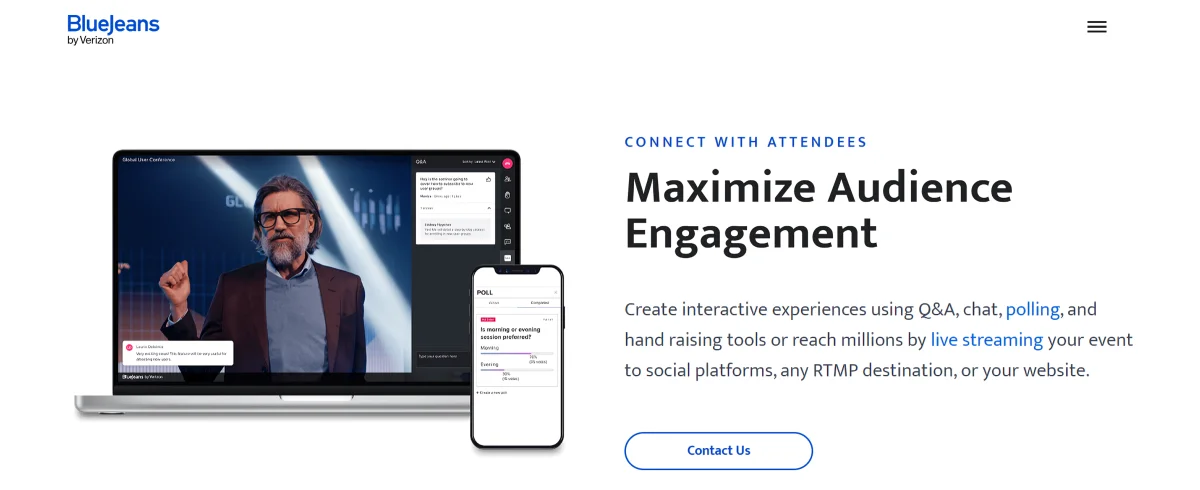
While not as popular for video conferencing needs, BlueJeans is another app to use instead of Zoom. The Verizon app is an alternative to Zoom without a time limit and supports interactive features such as:
BlueJeans also offers higher technical support service and a longstanding security reputation with real-time fraud detection, end-to-end encryption, and complaints like HIPAA, GDPR, and SOC Type 2.
The smooth calendar integration without leaving the calendar app is another reason to opt for BlueJeans. The better audio and video quality is one of the first features you will observe since it uses Dolby Voice for reduced background noise and visual quality.
Downsides of BlueJeans vs Verizon
Conclusion: BlueJeans is the best Zoom alternative for organizations aiming to maximize audience engagement through interactive meeting features and superior audio and sound quality.
Here are some additional apps to use instead of Zoom for your video conferencing and remote team collaborations.
Deciding on apps to use instead of Zoom for remote team communications depends on specific collaboration needs. The following factors can help your decision-making process:
There are top Zoom alternatives for you depending on your reason for seeking a different video conferencing app with similar functions. We have made our top pick of apps to use instead of Zoom for remote team collaborations. Carefully check through our list to select the application that serves your team better and more effectively.
Sign up to receive our newsletter featuring the latest tech trends, in-depth articles, and exclusive insights. Stay ahead of the curve!