A Guide to IoT Security: Protecting Your Connected Devices from Hackers
Summary:
- IoT security is an important issue that requires a proactive approach to protect connected devices from hackers.
- There are many ways to better arm yourself against hackers and they include: using strong, unique passwords, enabling two-factor authentication, keeping devices and software up to date, and many more.
- Education is essential to understanding the risks of cyber-attacks and taking proactive steps to protect yourself.
- Simple habits like using strong passwords and keeping devices up to date can go a long way toward protecting your devices from hackers
The Internet of Things (IoT) continues to expand and become an increasingly integral part of our daily lives. These days, It’s more important than ever to ensure that we practice well-implemented IoT Security. Hackers constantly find new ways to infiltrate and exploit IoT devices, putting sensitive information and personal privacy at risk.
Hence, there is a need to protect internet-connected devices from cyber-attacks and unauthorized access by implementing IoT security. These devices, also known as IoT devices, include smart thermostats, security cameras, and smart appliances.
In this article, we will provide a comprehensive guide to IoT security, covering the most effective ways to protect your connected devices from possible threats. From understanding the common vulnerabilities of IoT devices to introducing strong passwords and transitioning to secure networks. We’ll cover key some IoT device security concepts and effective IoT security solutions.
Contents
What is IoT Security and What are The Threats It Protects Us from?
IoT security refers to the measures taken to protect internet-connected devices from cyber-attacks and unauthorized access. These include smart thermostats, security cameras, and smart appliances. These devices, which make up the Internet of Things (IoT), are susceptible to a large range of cyber threats such as malware attacks.
Many of these devices tend to cut corners to reduce costs, which leads to potential vulnerabilities. Naturally, this implies that the manufacturers of these devices have not taken enough steps to protect against IoT threats. As a result, these devices can be easily hack and used to gain access to networks and personal information.
In addition to traditional cyber threats, IoT devices also pose a physical security risk. Hackers can break into connected security cameras and use them to monitor unauthorized areas. Similarly, a smart lock could be hacked and used to gain unauthorized access to a building.
The risks of IoT security extend beyond individual devices and can also impact entire networks. For example, someone could intrude into a network of connected devices as a platform for a coordinated attack. This can cause widespread disruptions, outages, and serious damage to infrastructure.
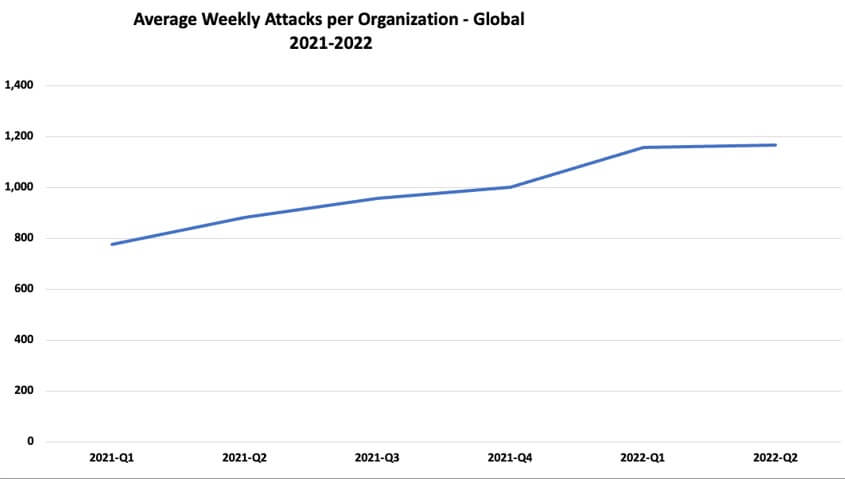 (Source: Check Point)
(Source: Check Point)
What Are The 5 Ways To Protect Your Connected Devices From Hackers?
There are many different ways to add an extra layer of security against hackers for your IoT devices. Each way varies in effectiveness and cost. However, we have compiled the 5 that are most convenient to implement and boost your IoT security with actionable steps:
- Avoid weak passwords
- Make use of Two-Factor Authentication (2-FA)
- Ensure that you always have the latest software updates installed
- Avoid using unfamiliar networks
- Use firewalls and antivirus software
We will look at each of these IoT device security concepts and effective IoT security solutions in detail. See how IoT security can be implemented in your connected devices to protect yourself from any cyber-attacks.
1. Avoid weak passwords
To start, one of the most effective ways to start working towards a secure IoT ecosystem is to protect your connected devices from hackers. This can be through using strong, unique passwords for each of your accounts. As a general guide, these passwords should be at least 8 characters long and have a mix of special characters.
This goes without saying, but avoid using common words or phrases as your passwords. These include “password123” or “qwerty,” as these are obviously accessible to hackers and do not take long for them to decrypt. Instead, consider using a password manager as a means to upgrade your password security.
2. Make use of Two-Factor Authentication (2FA)
You can take actionable steps to protect your accounts by enabling Two-Factor Authentication (2FA) on all of your accounts. This buffers your IoT device security, by securing your devices across multiple platforms.
This increases your protection for your accounts against hackers, even if they are able to guess or steal your password. For example, let’s say that a hacker tries to log into your online banking account using your password. With 2FA enabled, the hacker would also need to have access to your phone or email in order to complete the login process.
In short, 2FA can provide an important layer of protection for your accounts. To enable 2FA, simply follow the instructions provided by your device or service, most of which are extremely user-friendly and easy to follow. Many popular websites and apps, such as Google, Facebook, and Twitter, offer 2FA as an option.
3. Ensure that you always have the latest software updates installed
One way to boost your IoT security is surprisingly simple and often overlooked. It’s essential to keep your connected devices up to date with the latest patches and updates. These updates usually include fixes for vulnerabilities and other security improvements, so installing them as soon as they are available is important.
For example, even in the home setting, let’s say that you own a smart thermostat that has a security vulnerability that allows hackers to gain access to your home network. If the manufacturer releases an update that fixes this vulnerability, it’s important to install the update as soon as possible to protect your device and your network.
To make this process easier, consider enabling automatic updates for your devices and software. This is a feature that is widely adopted by many products already. This way, you can be sure that your devices and software are always up-to-date and secure.
4. Avoid using unfamiliar networks
When using unfamiliar networks, such as public Wi-Fi hotspots, it’s important to be cautious and take steps to protect your data. Hackers can easily set up fake Wi-Fi hotspots that are designed to steal your personal information and login credentials. It is more common than you would think.
One way to safeguard your information while using public Wi-Fi is with a VPN, or Virtual Private Network. Essentially, a VPN encrypts your internet connection, making it more difficult for hackers to intercept your data. Additionally, it is best practice to refrain from accessing sensitive information or conducting financial transactions on public networks.
For example, it’s probably not a good idea to log into your online banking account or enter your credit card information while connected to a public Wi-Fi hotspot. Unless you really have to process sensitive information on a foreign network, consider using a personal hotspot or a secure, private network whenever possible.
5. Use firewalls and antivirus software
Firewalls and antivirus software are essential tools for protecting your devices and networks from cyber threats.
A firewall is a piece of software that you have most probably seen before on your devices. It is a system that regulates the flow of network traffic based on predefined security protocols. It can also assist in blocking unapproved access to your network and can be an effective way of preventing unauthorized individuals, such as hackers, from accessing your devices.
Antivirus software, on the other hand, is designed to detect and remove malware and other malicious software from your devices. As a widely used software, its popularity has dropped in recent times. However, this can help to safeguard your devices from attacks so it is still highly recommended to have one for your device ecosystem.
To ensure that your devices are protected, it’s important to install and enable both of these programs and keep them up to date. Many operating systems, such as Windows and macOS, include built-in firewalls and antivirus software. You may already have these tools installed on your devices. If not, there are many excellent third-party options available. Just be sure to do your research and choose a reputable program.
How To Better Arm Yourself Against Hackers
A great way to boost your IoT devices’ security from hackers is to educate yourself about the risks and take proactive steps to arm yourself against them. Here are a few ways to get started.
Firstly, a great way to get started is to stay informed about the latest threats and vulnerabilities. This will help you better understand the risks you face and the steps to protect yourself. Consider following security-focused blogs and news outlets, or subscribing to newsletters that cover the latest developments in the field.
Secondly, if you are serious about boosting your security knowledge and skills, consider taking a course or earning a certification in cybersecurity or IoT security. There are many online and in-person options available and we would recommend reading some reviews to see which best suits your needs. This can be a great way to learn from experts and gain hands-on experience with real-world scenarios.
Finally, consider joining online communities or forums where you can connect with others who are interested in IoT security. These groups can provide a wealth of knowledge and support as you learn more about how to protect your devices.
By educating yourself and taking proactive steps to arm yourself against hackers, you will be able to easily identify cyber threats and know the right courses of action to take against them.
Wrapping Up and Conclusion
In conclusion, it’s clear that IoT security is an important and complex issue that requires a proactive approach to protect your devices and data from cyber threats.
Whether you’re a home user or a business owner, there are many steps you can take to better arm yourself against hackers, including using strong, unique passwords, enabling two-factor authentication, and keeping your devices and software up to date.
Furthermore, by educating yourself about the risks and taking proactive steps to protect yourself, you can help to keep your devices and networks safe and secure.
Don’t let hackers get the upper hand – take control of your security today and safeguard your connected devices for the future.


