Necessary Always Active
Necessary cookies are required to enable the basic features of this site, such as providing secure log-in or adjusting your consent preferences. These cookies do not store any personally identifiable data.
|
||||||
|
||||||
|
||||||
|

In recent years, AI coding assistants have moved from experimental ideas to essential parts of modern software development. Software systems in 2025 are becoming larger, more connected, and distributed across multiple cloud platforms. Choosing the best AI coding assistant 2025 is critical for developers and enterprises aiming to improve efficiency and maintain security.
The comparison of GitHub Copilot vs Amazon CodeWhisperer highlights the evolving landscape and why these tools are shaping modern software workflows. According to a report by CodeSignal, the AI coding assistant market is growing rapidly, with nearly half of developers using these AI copilots daily. By 2030, up to 95% of all code could be AI-generated.
AI is rapidly reshaping the future of custom software development, and this article explores how Copilot and CodeWhisperer differ in 2025.
Launched in 2021 through a GitHub–OpenAI collaboration, founded by Tom Preston-Werner, Chris Wanstrath, PJ Hyett, and Scott Chacon (GitHub), along with Sam Altman, Greg Brockman, and Elon Musk (OpenAI), to simplify coding and maintain developer flow. Initially based on OpenAI’s Codex model, Copilot now includes chat and agent features. Understanding GitHub Copilot features and benefits helps developers choose the right plan for their needs.
Copilot Pro+ (2025), the newly introduced individual tier, provides access to the most capable models and a larger allowance of “premium requests” per month.
Amazon introduced CodeWhisperer is positioned as a cloud-native AI assistant tailored for AWS users. The service was publicly unveiled in 2023 by Swami Sivasubramanian, AWS Vice President of Database, Analytics, and Machine Learning. Since April 2024, CodeWhisperer’s features have been rebranded and integrated into Amazon Q Developer.
Comparing Amazon CodeWhisperer vs GitHub Copilot features highlights CodeWhisperer’s strong security and cloud integration.
Below is a comparative overview of how Copilot and CodeWhisperer/Q Developer perform across key developer assistant capabilities.
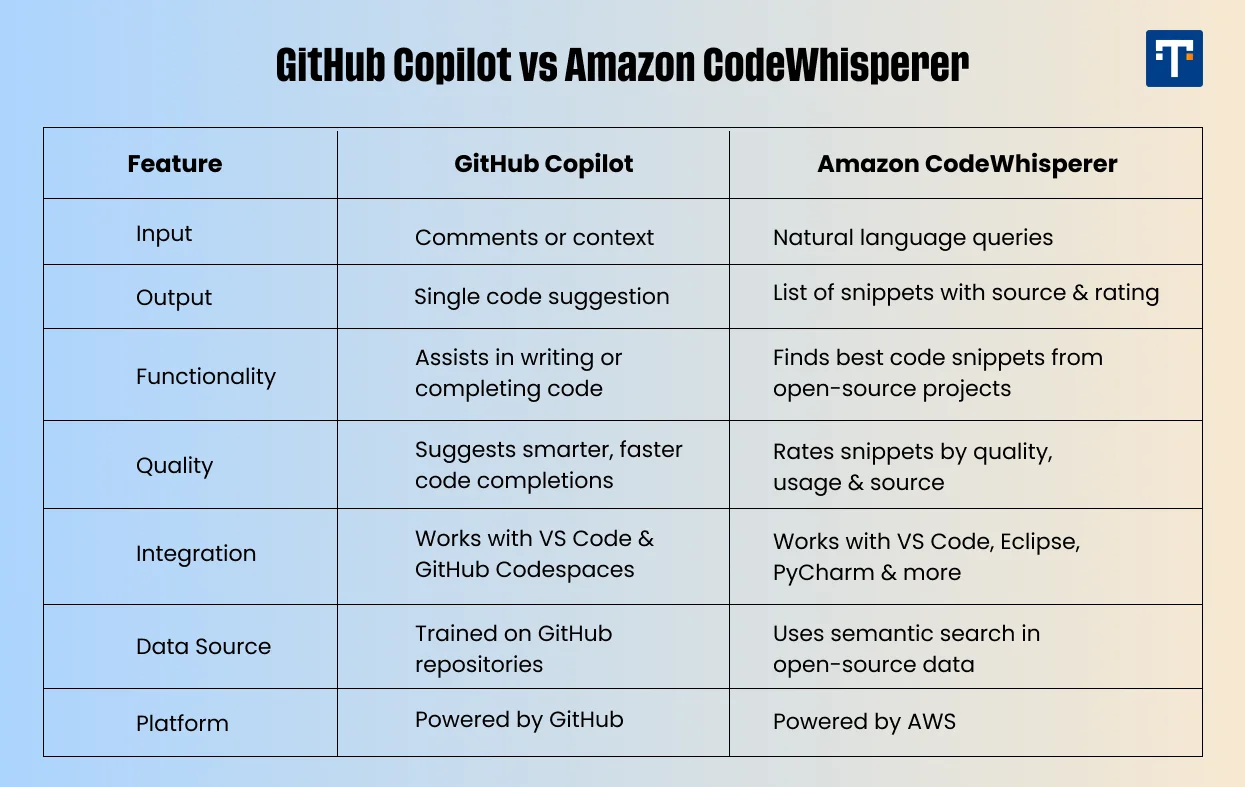
Copilot: Proposes snippets from single lines to full functions, using surrounding code context and comments. The agent mode can propose changes across files or features in one pass.
CodeWhisperer / Q Developer: Generates real-time completions and function bodies. It filters suggestions for security or licensing issues and attributes suggestions via reference tracking.
Copilot: Supports a wide range of mainstream languages and evolves support with model improvements.
CodeWhisperer / Q Developer: Supports all major programming languages, with Q Developer offering stronger coverage for infrastructure and cloud-based code. This makes it one of the best AI tools for software development in enterprise environments.
Copilot: Understands local context and cross-file relationships.
CodeWhisperer / Q Developer: Adds AWS resource awareness for cloud-relevant suggestions.
Copilot: While not built primarily as a security tool, Copilot benefits from integration with GitHub’s security stack. Increasingly, agent mode and model improvements aim to reduce risky suggestions.
CodeWhisperer / Q Developer: Designed with security in mind, it runs on-the-fly scans, flags vulnerabilities, and offers remediation suggestions. GitHub Copilot vs Amazon CodeWhisperer for enterprises shows Q Developer’s advantage in regulated environments.
Understanding the technical differences between GitHub Copilot and Amazon CodeWhisperer helps developers choose the tool that best matches their workflow, security needs, and development environment.
GitHub Copilot integrates deeply with GitHub workflows, can autonomously handle multi-file tasks, and evolves through frequent updates and community contributions.
It emphasises security with built-in scanning, reference tracking, and compliance filtering, offers tight AWS and cloud-native integration for context-aware suggestions, and provides conversational and diagnostic intelligence for insights on resource states, costs, and console issues.
Comparing GitHub Copilot vs Amazon CodeWhisperer pricing helps developers and enterprises choose cost-effective solutions.
Understanding their best use cases ensures you get maximum value and efficiency from the tool you choose.
Beyond these two, other AI coding assistants like Tabnine, known for its model customisation and code privacy, and Sourcegraph Cody, which combines code intelligence with AI generation, are gaining traction. Additionally, tools from Google, OpenAI, and other specialised platforms are driving competition in areas such as model quality, contextual understanding, security, and collaboration features.
Recent research suggests that Copilot can detect and correct many API misuses with ~86% accuracy in controlled settings, a promising sign for real-time code safety.
In the future, GitHub Copilot is expected to offer deeper DevOps integration, automating more GitHub tasks and workflows. It may also provide smarter model selection, using lighter models for simple tasks and more advanced models for complex code, including options for private, fine-tuned models. Enhancements in governance could bring improved compliance, tracking, and user-role controls for enterprise use.
In the future, CodeWhisperer will offer a unified platform with smarter tools and deeper AWS integration for more accurate suggestions and automated fixes. Enterprise compliance features will be strengthened with improved audits, security, and policy controls. The tool is expected to evolve into an automated AI agent capable of handling complex development and deployment tasks in cloud environments.
Diving deep into the understanding of GitHub Copilot vs Amazon CodeWhisperer, we realise that each tool offers powerful value, yet they diverge in emphasis: Copilot on flexibility and model innovation, and CodeWhisperer on security, cloud alignment, and control.
Copilot is best suited for startups, individual developers, open-source contributors, or teams working across multiple programming stacks who need flexibility and innovation in their coding workflow. Q Developer (Amazon CodeWhisperer) is ideal for teams deeply integrated with AWS, operating in regulated environments, or requiring strong governance, context-aware intelligence, and built-in security.
Many organisations adopt a hybrid approach, using Copilot for early-stage, exploratory development and Q Developer for production-level, cloud-critical projects, allowing them to leverage the strengths of both platforms effectively.
Sign up to receive our newsletter featuring the latest tech trends, in-depth articles, and exclusive insights. Stay ahead of the curve!