Necessary Always Active
Necessary cookies are required to enable the basic features of this site, such as providing secure log-in or adjusting your consent preferences. These cookies do not store any personally identifiable data.
|
||||||
|
||||||
|
||||||
|
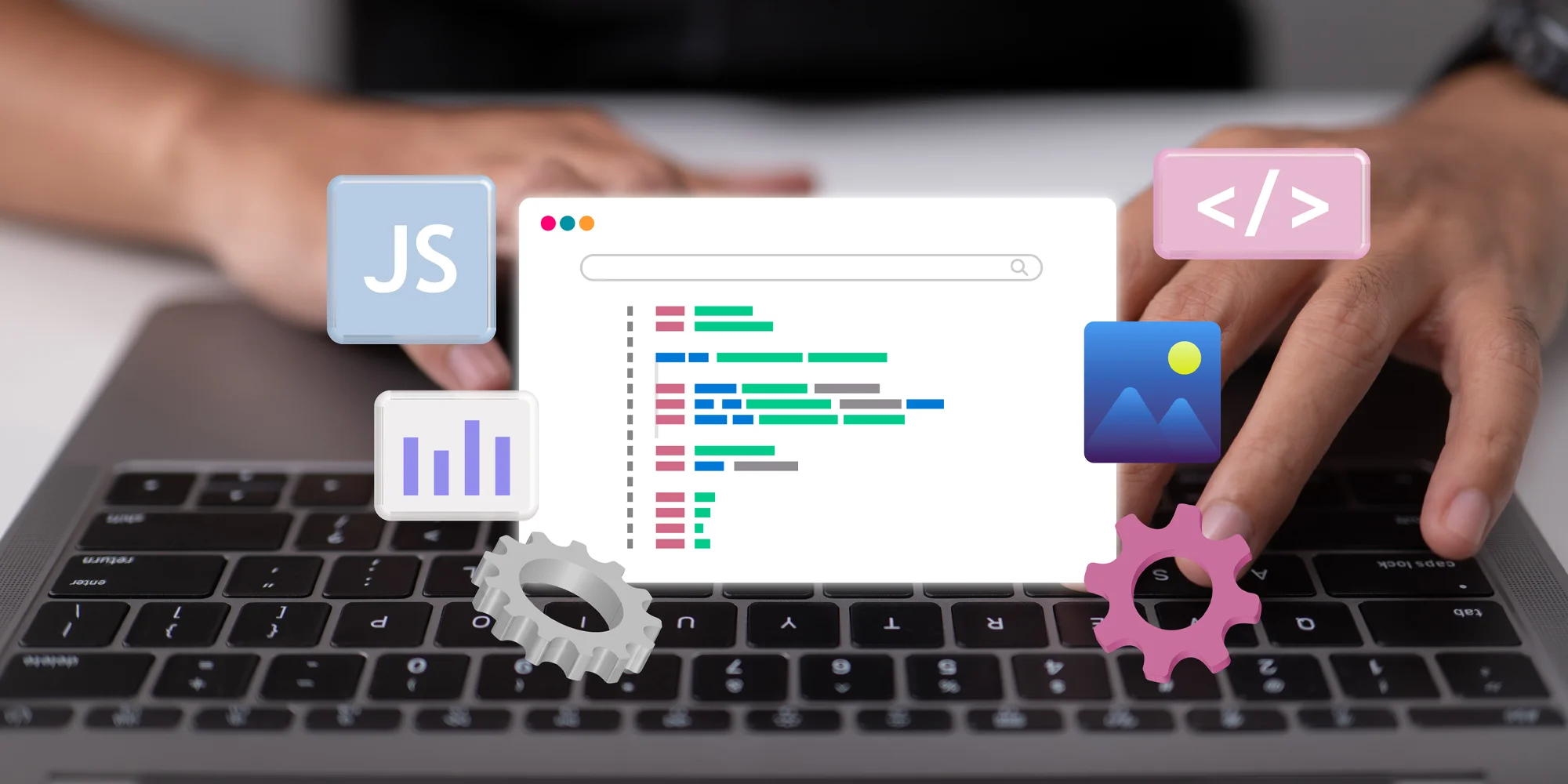
Identifying the best Visual Studio Code extensions in 2025 is crucial for boosting productivity, enhancing code quality, and accelerating software delivery. Whether you are a web developer, data scientist, DevOps engineer, or technical writer, installing the right extensions can enhance the performance and visual clarity of your VS Code environment. The use of coding plugins also facilitates remote collaboration, cloud-native workflows, and keeping pace with the demands of intelligent programming. Therefore, this article explores the top 10 VS Code extensions for developers working with JavaScript, Python, Go, C++, or other popular languages.
VS Code (Visual Studio Code) is a free, open-source code editor developed by Microsoft to write and edit code. Developers are using VS Code in 2025 because it is lightweight and faster, unlike traditional IDEs like Eclipse or IntelliJ. It also has powerful AI extensions, such as GitHub Copilot and Tabnine, while providing better support for web development, data science, DevOps, and cloud-native workflows. Other important features of Visual Studio Code are:
VS Code extensions are software add-ons for developers to customize the functionality of Visual Studio Code through supported integrations for their coding environment. These extensions can automate programming tasks, provide real-time code suggestions, assist with debugging, customize coding environments, and integrate cloud or DevOps tools into your workspace.
There are thousands of these add-ons on the marketplace, and picking the best VS Code extensions for developers is all about your specific needs. With the right plugins and coding tools, you can transform a lightweight editor into a powerful customized environment.
With over 173 million installs, the Python extension for Visual Studio Code provides full support for the Python language. It also offers code editing support on vscode.dev, such as partial IntelliSense. You also get access to Pylance and the default debugger upon installation. Developers are using Python in 2025 because of its dominance in artificial intelligence, automation, and data science.
The powerful AI support of GitHub Copilot places it among the best Visual Studio Code extensions for software development, DevOps, and automation. As an AI Copilot with over 41 million installs, it offers a conversational coding experience by providing automated suggestions directly in the editor. Developers are using GitHub Copilot for smarter, faster coding across popular languages, including PHP, Python, Java, C#, C++, Go, and Ruby.
With over 65 million installs, Live Server is the best VS Code extension for setting up a local development server where code results are updated automatically in real-time without manual reload of the web browser. Front-end developers are using Live Server in 2025 for faster coding with HTML, CSS, and JavaScript support to avoid the stress of saving and refreshing the editor to see changes.
Docker is the best Visual Code extension for containerized development in 2025. With more than 46 million installs, developers use it to streamline cloud-native workflows, locally test microservices, and simplify their DevOps pipelines. You can build, manage, and deploy Docker containers directly within the editor without leaving the coding environment. The extension supports all major programming languages packaged in Docker images, such as JavaScript, Python, and Go.
With over 48 million installs, Prettier ranks among the top productivity extensions for developers collaborating on shared projects. It is a useful VS Code tool for maintaining a consistent codebase through automatic formatting. Prettier supports a wide range of languages and frameworks, including JavaScript, TypeScript, JSON, CSS, HTML, Flow, JSX, and GraphQL.
ESLint and Prettier are commonly used together for front-end and full-stack JavaScript projects through frameworks like React and Node.js. The eslint-plugin-prettier is the VS Code plugin to integrate both tools within the same workflow. With over 43 million installs, ESLint helps developers identify and fix code quality issues like unsafe patterns, bugs, and unused variables. It also supports modern JavaScript frameworks, TypeScript, JSX, and Vue.
As a developer in 2025, GitLens is among the best Visual Studio Code extensions for understanding version history, especially for collaborative projects. It provides customizable functions such as blame annotations, commit history, and inline authorship. There is also the GitLens Pro available for free when you sign up for a GitKraken account. With over 42 million installs, this extension works with any Git project.
The vscode-icons, with over 21 million installs, make our top 10 Visual Studio Code extensions for improving workspace visibility and file navigation. It assigns colorful icons to categorize file types, folders, and frameworks. Similar to the Material Icon Theme extension, vscode-icons is useful for large multi-language projects with config files, modules, and assets. It supports multiple languages, including JavaScript, TypeScript, HTML, CSS, JSON, and YAML.
WakaTime is one of the best productivity extensions for coders who want to track the time they spend inside Visual Studio Code. With over 22 million installs, it remains a valuable tool for developers and freelancers in 2025 who rely on data-driven insights to improve focus and performance. WakaTime automatically logs coding activity and supports over 600 languages, including C++, Go, TypeScript, CSS, JSON, Python, YAML, and JavaScript.
Tabnine is a popular VS Code extension that uses artificial intelligence to provide real-time coding suggestions without sending your code to external servers. This makes it ideal for teams that prioritize security and privacy. With support for major languages, including Python, JavaScript, C++, Java, Go, Ruby, and PHP, Tabnine is a lightweight alternative to GitHub Copilot. It has over 9 million installs on the Visual Studio Code extensions marketplace.
VS Code, as an alternative to editors like Eclipse and IntelliJ IDEA, remains a popular choice among developers in 2025. Depending on your specific goals, you can choose from our list of the best Visual Studio Code extensions to boost productivity, collaborate across teams, and improve code quality. By understanding how each tool works, you can address modern development challenges such as remote workflows, cross-language support, and cloud-native applications. Customizing your VS Code setup with the right extensions ensures a more efficient and adaptable coding experience.
Sign up to receive our newsletter featuring the latest tech trends, in-depth articles, and exclusive insights. Stay ahead of the curve!