Necessary Always Active
Necessary cookies are required to enable the basic features of this site, such as providing secure log-in or adjusting your consent preferences. These cookies do not store any personally identifiable data.
|
||||||
|
||||||
|
||||||
|
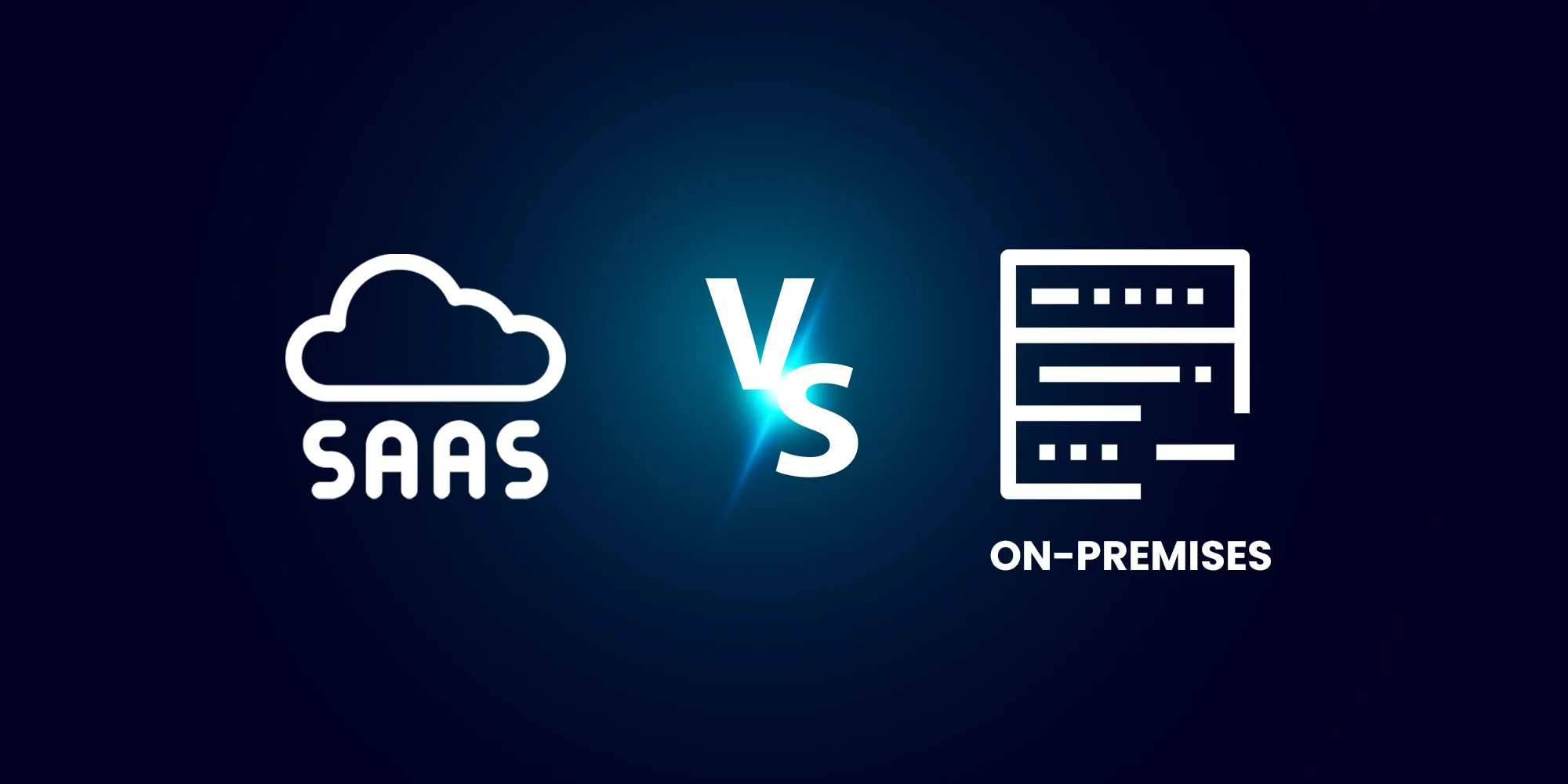
Choosing between software as a service (SaaS) or an on-premises solution is a technological crossroads for mid-sized businesses in 2025. With accelerated digital transformation and more hybrid workforces, it makes sense to opt for cloud-based solutions that keep you connected from all places and at all times. However, an on-premise system solely managed by your organization provides full control, deeper customization, and compliance with strict regulations. This article compares SaaS vs on-premises in total cost of ownership, scalability, security, customization, and integration to help you choose the right platform for your business.
Software as a service (SaaS) is a cloud-based delivery model where applications are hosted by a third-party provider and made accessible through the internet. Continuous access is on a subscription basis, otherwise called a pay-as-you-use model, which is cost-effective. For example, small and medium enterprises (SMEs) using SaaS tools like Salesforce, HubSpot, and Microsoft 365 can pay for only the features in the subscription plan they choose.
Unlike traditional on-premises services, SaaS providers offer automatic updates and ensure cloud security themselves through compliance with necessary regulations. Information technology (IT) budgeting shifts from capital expenditure (CapEx) to operational expenditure (OpEx), which improves cash flow predictability.
On-premise software refers to applications installed and run directly on company-owned servers and computers on the premises. This deployment of data and software on only in-house servers is also called a private cloud.
Unlike cloud computing SaaS solutions, there is a higher upfront investment in IT teams, hardware procurement, and software licenses. However, on-premise services offer more control over your software infrastructure, such as data security. For example, a finance company handling sensitive data may prefer traditional accounting over cloud accounting.
Choosing on-premises over SaaS means your internal team will handle maintenance, updates, and security management. Examples of on-premises solutions include Microsoft Dynamics GP and SAP, which are both traditionally deployed enterprise resource planning (ERP) software. We also have an on-prem version of Adobe Experience Manager.
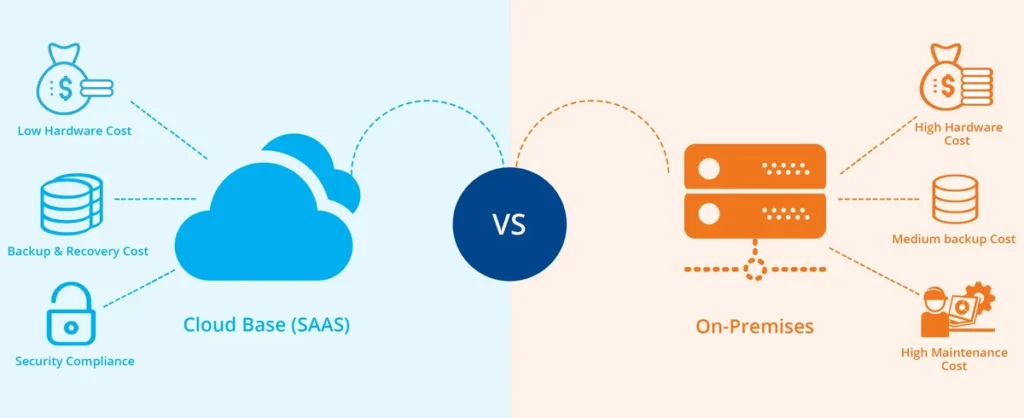
Here are the top consideration factors in the SaaS vs on-premises comparison for your business:
Is SaaS cheaper than on-premise? The general answer is Yes, when you consider what is called the total cost of ownership (TCO). While SaaS models have subscription-based pricing, on-premises software is not actually a one-time expense as some people assume. There are routine expenses or “hidden costs” that accumulate over a period of 3 to 5 years to increase the TCO. They include:
According to Statista, the global software as a service (SaaS) market is expected to grow from approximately 250 billion USD to 299 billion USD in 2025. This growth reflects the easy scalability advantage of SaaS to do the following:
Scaling up is faster, much easier, and less expensive with cloud-native solutions that include CRM software, analytics platforms, and marketing automation tools. In contrast, on-premises software usually requires the following during plans to scale up:
SaaS or on-premise comparison comes down to hosted vs self-managed software. With cloud-based platforms, the level of cybersecurity depends on your software as a service provider. You must carefully verify their adherence to data residency laws and compliance with industry-standard frameworks such as:
For on-premises solutions, you enjoy greater control over when and how updates are applied to meet specific regulatory requirements as your industry demands. However, this also means you will have a dedicated IT team to manage:
Understand that SaaS vs on-premises for data security depends on your internal capabilities and regulatory obligations.
Customization used to be a major limitation of SaaS in the cloud vs on-premises comparison. However, that statement is no longer entirely true. Cloud-based platforms now work seamlessly with CRM, enterprise resource planning (ERP), and analytics software through Open APIs, plugins, and third-party integration features.
On the other hand, on-premises offer deeper customization but with higher upfront costs, longer deployment times, and increased maintenance responsibilities. Another major disadvantage of traditional on-premises software is the slow adaptability to organizational changes.
Still finding it challenging to choose between SaaS and on-premises for your business? Here are the important factors to consider in 2025:
Working with sensitive information means stricter data loss prevention strategies, access control, and cybersecurity practices. On-premises offer more guarantees in these aspects for industries like finance and healthcare.
Do you have limited internal IT resources? You may opt for SaaS instead of on-premises when you cannot effectively manage the continuous maintenance and security patch demands on your own.
Determine how much cash you can spend upfront. Unlike subscription-based SaaS, on-premises requires a larger capital investment.
How fast is your team or user base growing? Does your business operate remotely, physically, or is it a hybrid workforce? SaaS is the answer if you have teams far apart and require higher flexibility and easier expansion without many barriers.
Businesses that rely on CRM, analytics, and omnichannel customer service may prefer SaaS over on-premise software. However, also ensure there is API support with the tools your team requires.
The business software industry is rapidly developing as 80% of enterprises are expected to run on AI-powered SaaS platforms. Advancements in AI and machine learning, and remote working have contributed to this pragmatic shift. Hence, relying solely on on-premises solutions and not adopting SaaS may be equivalent to lagging behind.

Is it possible to use both SaaS and on-premises solutions? Yes! Cloud integration platforms, such as Zapier and Microsoft Power Automate, are tools that help connect cloud computing and traditional IT systems. You can use software as a service for front-end tasks such as CRM, marketing automation, analytics, and project management. Simultaneously, on-premises solutions can be used to protect sensitive or proprietary databases and ERP for stricter security.
Both SaaS vs on-premises platforms offer their unique advantages, which is why many businesses simply employ a hybrid approach. However, if you must select only one of the enterprise solutions, the correct choice will depend on your business needs, type of industry, budget, availability of IT specialists, scalability, and long-term goals. On-premise looks more secure on the surface, but involves a lot of work behind the scenes to maintain that assurance. SaaS is different since the cloud computing provider handles the routine security checks and maintenance for you.
Sign up to receive our newsletter featuring the latest tech trends, in-depth articles, and exclusive insights. Stay ahead of the curve!