Necessary Always Active
Necessary cookies are required to enable the basic features of this site, such as providing secure log-in or adjusting your consent preferences. These cookies do not store any personally identifiable data.
|
||||||
|
||||||
|
||||||
|

Very typical Monday morning, you are having a meeting with some colleagues on a new project from your kitchen counter. Kids are having video classes in the living room while your spouse is busy at another meeting in the study. The meeting ends and you close your laptop and start scrolling through messages into a loop of procrastination while you run on low motivation.
Work from home has become a new norm but it hasn’t been easy for most of us. We are having meetings and attending conferences from the safety of our homes. According to the Clutch survey, 66% of the U.S. workers are currently working from home from 17% before the pandemic.
When asked if they would prefer working from home even after the pandemic, 39% of workers said that they would rather work in an office, while 40% said that they would rather work remotely. About 21% have no preference.
There are also several advantages of remote working which are encouraging more and more companies to permanently adopt this model. According to Gartner CFO Survey, 74% intend to shift employees to remote work permanently while nearly three in four CFOs plan to shift at least 5% of on-site employees to permanently remote positions post-COVID-19.
Remote working is providing several opportunities for both employees and companies. However, there are several issues which employees are facing.
These problems affect productivity as employees more and more time procrastinating.
App to help you eliminate distractions
This is your first step in fighting procrastination. Social media notifications are one of the leading causes of distractions as these apps and websites are scientifically designed to keep you hooked. They can cost your ability to focus, productivity, and general well-being.
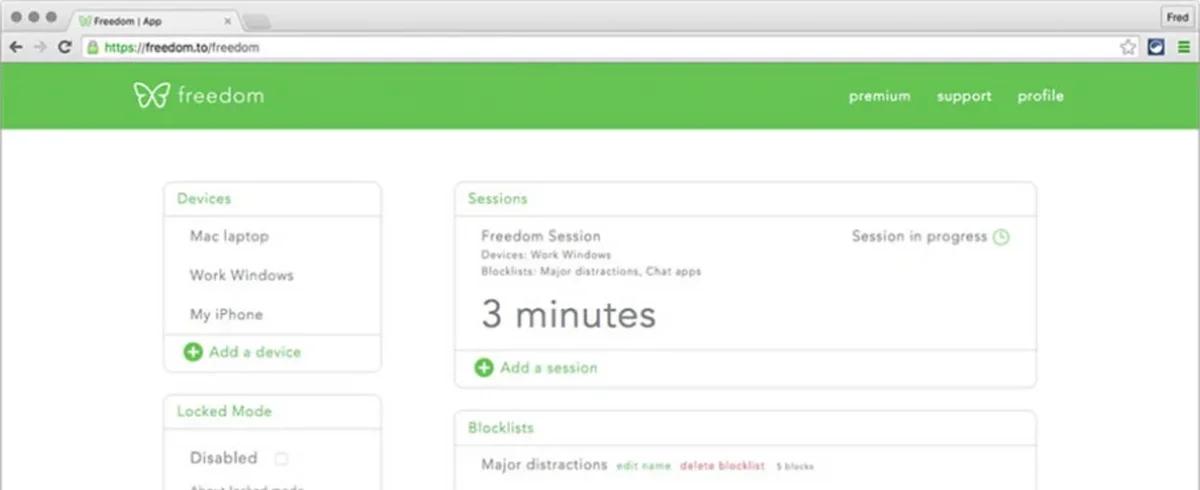
Freedom productivity app blocks websites and apps to give you more control over your time and attention.
Features:
This app provides both free trial and then paid subscription on Chrome, Firefox, Opera, Windows, Mac, Android, and iOS. Freedom productivity app can help you avoid distraction and take control of your life.
The Pomodoro technique is a method for time management that was developed by Francesco Cirillo in the late 1980s. This technique breaks down work into intervals separated by short breaks.
Pomodoro gives you a timer that cycles between periods of work and rests with a built-in way to manage all related tasks. The special features of this app are:
Features:
The app has both free and premium versions that are available on Windows, Mac, Android, and iOS. It is one of the best apps to work from home to maximize your online productivity.
App to help you manage your time
Toggl is a time tracking app which helps you track how much time you’re really spending on tasks. It is one of the best cross platform productivity apps. The app was initially designed for remote workers with the idea of helping them make sure that they were billing accurately for projects.
Features:
The app design also works cross-platform just about on every operating system and online to help you access it wherever and whenever you need it. So, Toggl is your go to apps to work from home.
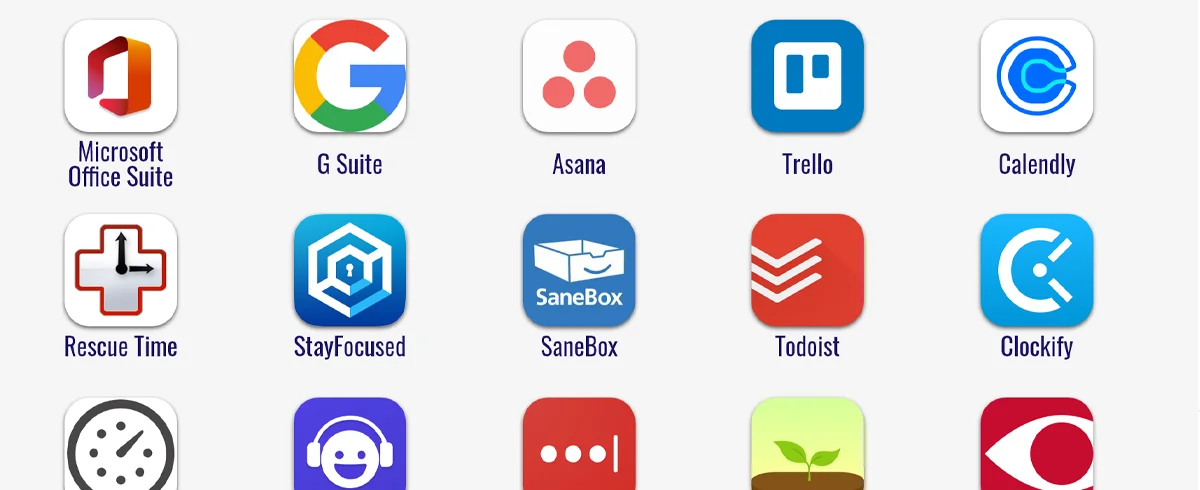
App to help you organize work
As our personal and professional life clashes managing and keeping your document organized has become messy. Google Drive provides you with 15 GB of free storage where you can properly store and organize your files.
Features:
This app has both free and premium versions that are available for all devices including Windows, Mac, Android, and iOS. This is one of the best apps for work productivity by organizing your tasks and documents.
App to help you feel calm and motivated
We are constantly dealing with stress which is ultimately giving rise to the more mental health problem. According to an American Psychological Association study in 2015 – stress in the U.S. continues to increase modestly, but extreme stress levels appear to be rising aggressively. Also, stress isn’t just for the aging population; but millennials are more extremely stressed than they historically were.
Simple habit helps you squeeze a little time to help you practice mindfulness and increase your concentration power. It helps you use guided meditation for stress and anxiety relief.
Features:
The app offers both free and premium versions that are available on any browser, Android, and iOS. This is the best app for work productivity while staying calm.
In this blog, we have shared 5 best productivity apps for working from home that can help you bring more online productivity while you work from home. You can find several alternatives for each tool in the market; however, it is important to follow steps as they can help you increase online productivity and improve work-life balance.
These steps will help you increase your online productivity in your day.
Sign up to receive our newsletter featuring the latest tech trends, in-depth articles, and exclusive insights. Stay ahead of the curve!