Necessary Always Active
Necessary cookies are required to enable the basic features of this site, such as providing secure log-in or adjusting your consent preferences. These cookies do not store any personally identifiable data.
|
||||||
|
||||||
|
||||||
|
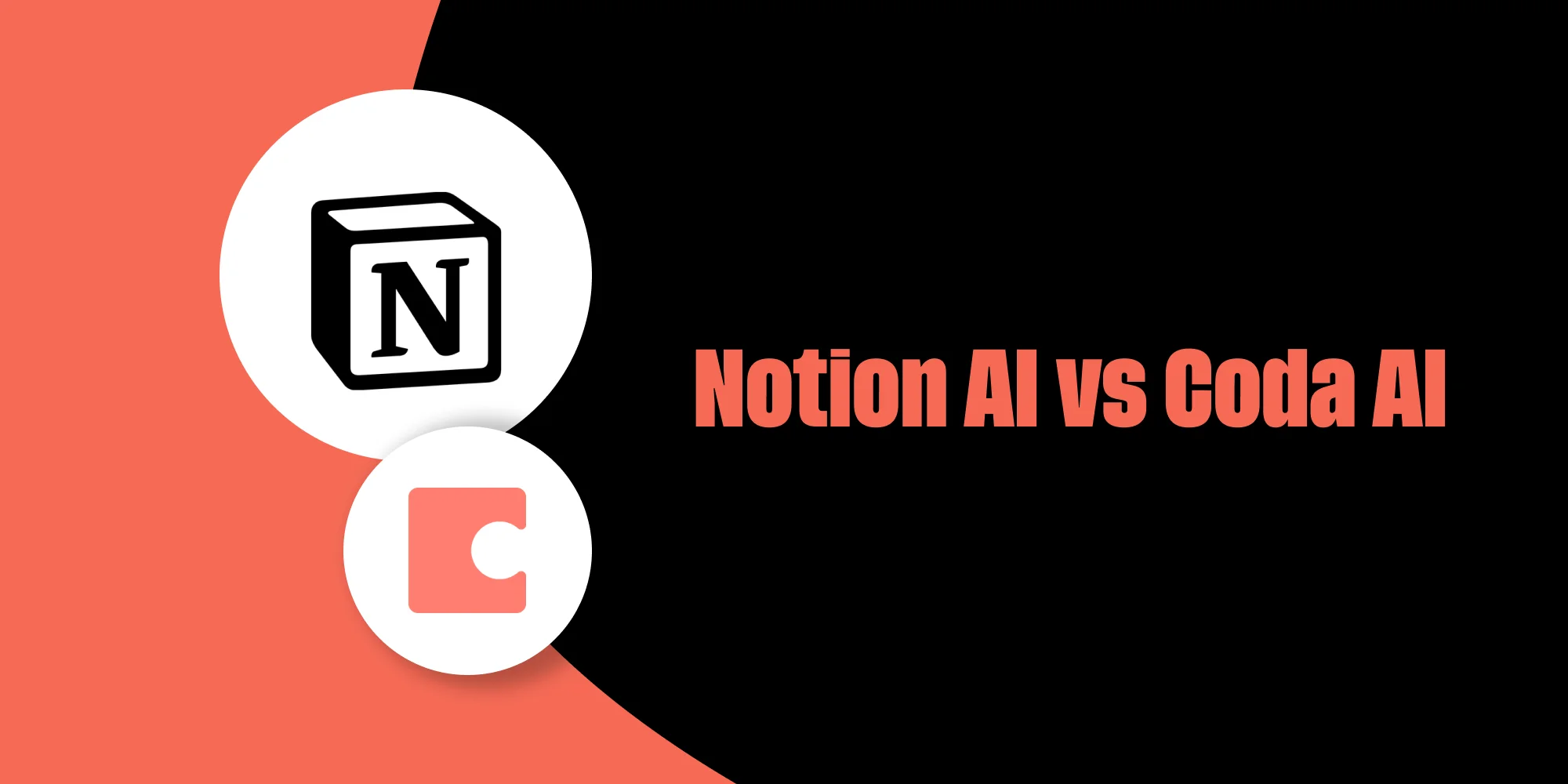
The Notion AI vs Coda AI comparison requires careful consideration of which AI productivity assistant fits your workflow better. Both platforms are excellent choices, with Notion AI acting like a virtual teammate, helping to complete tasks such as brainstorming ideas or converting meeting notes into social media posts.
As a strong alternative to Notion AI, Coda AI offers similar capabilities, which explains its adoption among 80% of the Fortune 100. This guide is about helping you make a decision between Notion and Coda based on factors such as their functionality, pricing, and ease of use.
Notion and Coda have built their AI productivity platforms for remote teams, workspaces, and individuals in a way that positions them as leading solutions. The integration of artificial intelligence makes them blend into everyday workflow requirements with powerful collaboration and intelligent automation features.
After a slow start and a lifeline $150,000 loan from co-founder Ivan Zhao’s mother, Notion has grown since 2013 into a $10 billion all-in-one AI productivity platform. Its simplicity eventually paid off for students who needed a to-do list and an AI note-taking app. Content creators also found usefulness in the tool to replace traditional pitch decks in displaying their portfolios.
Notion AI features support building notes, wikis, tasks, and project dashboards in a centralized workspace. Some popular companies using Notion to streamline their collaboration and knowledge management are Amazon, Nike, Pixar, Uber, Figma, and Duolingo.
Valued at around $1.4 billion, Coda is among the best AI tools for operations management and an overall productivity solution. It was launched in 2014 by Alex DeNeui and Shishir Mehrotra, who happens to be a former YouTube executive. With many similarities to Notion AI features, Coda offers deeper workflow automation and is set to improve the effectiveness of its AI and productivity solutions with the acquisition by Grammarly.
While Notion prioritizes simplicity, Coda AI features prioritize control through customization of the interface. Popular companies using Coda, especially for its more advanced scalability plan, include Uber, The New York Times, and Spotify.
Notion and Coda are both positioned as popular AI productivity solutions that offer capabilities that extend beyond traditional note-taking or document tools. Understanding major differences in their features can help businesses decide which tool fits their workflow best.
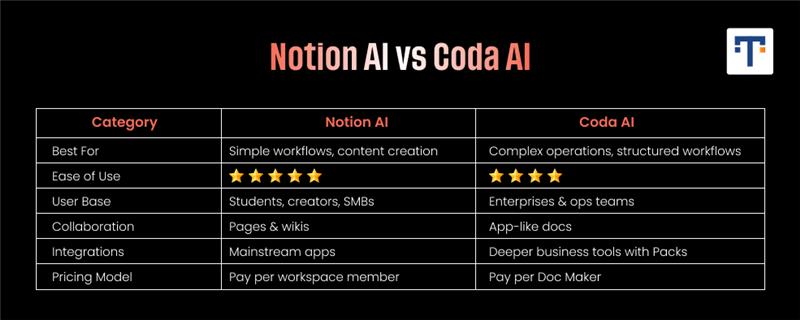
The difference in writing and editing output between Notion AI and Coda AI often depends on how creatively you craft your prompts. Notion AI focuses on simplicity to ease the content creation process, whether you are drafting blog posts, meeting notes, or social media updates from written ideas. It uses built-in templates, cover images, and custom icons that make content output publication-ready with little effort required.
The use cases differ for Coda AI, as it performs better when you need written pieces focused more on logic or structure than text. More suitable writing applications for Coda are dynamic documents that need to support data linking, track progress, or auto-generate updates.
First impression of the interface of the best AI productivity platforms for remote teams is important. Notion AI features are slightly easier to navigate for first-time users compared to Coda AI. It offers quicker onboarding and page creation through its artificial intelligence features right after signing up. Notion also has an extensive library of templates with adaptable dashboards that make it easy to set up and customize.
For Coda AI features, they could feel less intuitive on first use cases, but the deep customization means you can build more complex and dynamic workflows once you finish setting it up. Coda is also more scalable for growing teams.
For a start-up company or a small medium enterprise, teams can start with Notion because of its simplicity. Transition to Coda AI could then come later on, with the growing need for complex and advanced automation and enterprise-level project tracking.
Notion is among the best AI tools for project management and offers databases, to-do lists, and kanban boards within a single workspace for teams that want to share notes, documents, or wikis. Alternatively, Coda is the top choice for teams managing large-scale workflows that require cross-document linking and advanced integration with tools such as Slack and Microsoft Teams. The real-time collaboration is similar to Google Docs.
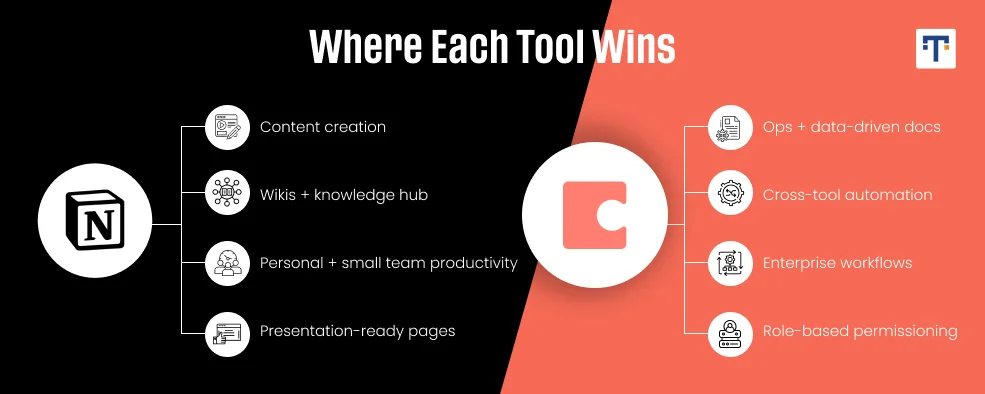
Notion AI vs Coda AI for price comparisons are about two different billing approaches. Notion uses a per-member plan, with limited AI access for users on the Free or Plus tiers. Paid access starts at $12 per member per month and linearly scales up with more users in the workspace.
This differs from the Doc Maker pricing model used by Coda AI, where only those who create new documents (Doc Makers) are billed. Hence, it is cost-effective for large teams where most members only view or edit shared documents. Coda also has a free plan, but with a paid version starting at $12 per month per Doc Maker.
The difference between Notion and Coda, as leading AI productivity platforms for remote teams and individuals, comes down to need, pricing, and workflow style. Coda AI excels over Notion AI when projects require structure, automation, and data logic at scale. It is best suited for teams that want documents to function like apps, complete with formulas and integrations. This is why Grammarly’s acquisition of Coda is expected to strengthen its AI writing and enterprise capabilities.
On the other hand, Notion AI is ideal for those who want productivity AI assistants and AI agents that help them write, plan, and organize quickly. Think of it as a plug-and-play workspace that is easy to start, intuitive to use, and flexible enough to organize your tasks.
Sign up to receive our newsletter featuring the latest tech trends, in-depth articles, and exclusive insights. Stay ahead of the curve!