Necessary Always Active
Necessary cookies are required to enable the basic features of this site, such as providing secure log-in or adjusting your consent preferences. These cookies do not store any personally identifiable data.
|
||||||
|
||||||
|
||||||
|
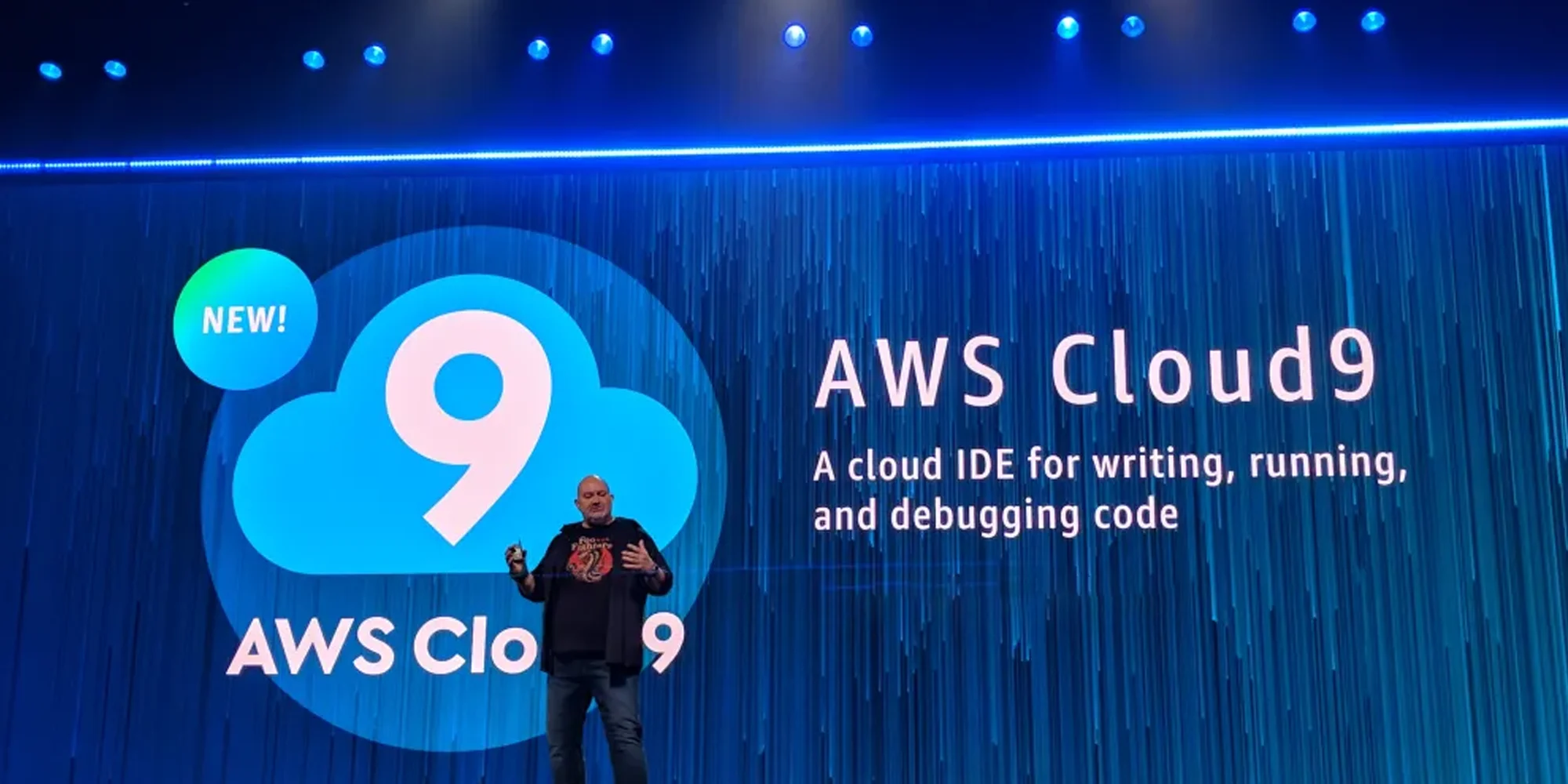
AWS Cloud9 is an integrated development environment (IDE) that allows you to set up a virtual workspace for coding, debugging, and running applications in the cloud. It provides a rich set of features to help developers quickly create and deploy applications on the cloud. In this article, we will look at some tips, tricks, and best practices for mastering AWS Cloud9.
You can write, run, and debug code using Cloud9 from any system using just a browser. The Cloud9 IDE provides the software and tooling needed for dynamic programming languages including Python, JavaScript, Ruby, PHP, Go, and C++. This means we no longer have to spend time configuring or installing programs on your development machine.
We get full sudo privileges and a pre-authenticated AWS CLI when we run our Cloud9 development environment on a managed EC2 instance. Cloud9 also integrates with AWS CodeStar, providing us with the tools we need to successfully deploy applications to AWS.
With AWS Cloud9, you have the freedom to run your development environment on an Amazon EC2 instance or on any Linux server that supports SSH. This allows you to do all your coding, running and debugging from the comfort of your web browser and without having to worry about setting up a local IDE.
Cloud9 has some amazing helpful tools that can make life easier for any developer, such as code hinting and completion, and step-through debugging. Software also offers a terminal feature to install software, run commands or do a git push directly from the browser.

AWS Cloud9 makes it easy for teams to collaborate on code. Just a few clicks allow you to share your development environment and start pair programming together. As you work, team members can view each other type in real time and chat from within the IDE.
AWS Cloud9 simplifies the process of writing, running and debugging serverless applications. It comes with all the required SDKs, libraries and plugins preinstalled thus providing a great environment for serverless development. Cloud9 is a great tool for quickly testing and debugging AWS Lambda functions. By making the entire process local, it shortens development time and increases code accuracy.
AWS Cloud9 features a terminal that is fully-equipped with sudo access to the Amazon EC2 instance hosting your environment and pre-authenticated AWS Command Line Interface. This makes it effortless for you to execute commands and get direct access to AWS services with ease.
AWS Cloud9 makes it a breeze for you to get going with new projects. It comes with enough tools for over 40 programming languages so you don’t have to worry about starting up on the wrong foot; including Node.js, JavaScript, Python, PHP, Ruby, Go and C++.With this system, you don’t have to spend ages downloading and configuring files, SDKs; plug-ins for your development.
Instead, you can start writing popular application code within minutes! It makes the whole development process much more efficient and hassle-free. Cloud9 offers a powerful platform for developers. It’s cloud-based and allows you to maintain several dev environments, which helps in isolating resources associated with your projects.

Version control systems like AWS CodeCommit are essential for storing code securely and efficiently. These systems allow developers to keep track of changes to their code over time, while maintaining a secure environment.
With AWS CodeCommit, developers can collaborate on projects from any location and easily roll back changes if necessary. Developers can also automate their code releases, making it easier and faster to deploy applications.
Amazon Elastic Block Store (EBS) encrypted volumes provide an extra layer of security for your AWS Cloud9 EC2 development environments. By configuring and using encrypted volumes, you can ensure that the data stored on your environment is protected, even in the case of a breach. This not only helps keep your data safe, but also gives you peace of mind that your development environment is secure.
AWS Cloud9 provides a powerful way to take control of your EC2 environments. With its tagging feature, you can easily manage access to your resources. Make sure that only authorized users have access to them. This makes it easier for you to keep track of who is using what in the cloud, and also makes sure that no unauthorized personnel have access to the data.
When creating shared AWS Cloud9 development environments, it’s important to follow best practices. Doing so ensures that all users have access to the same features and tools, helping to avoid any potential conflicts or issues. The best practices include using version control systems such as Git, setting up different user roles and permissions. And keeping the environment secure with proper authentication protocols. Following these best practices will help ensure a successful shared environment for your team.
Sign up to receive our newsletter featuring the latest tech trends, in-depth articles, and exclusive insights. Stay ahead of the curve!