Necessary Always Active
Necessary cookies are required to enable the basic features of this site, such as providing secure log-in or adjusting your consent preferences. These cookies do not store any personally identifiable data.
|
||||||
|
||||||
|
||||||
|
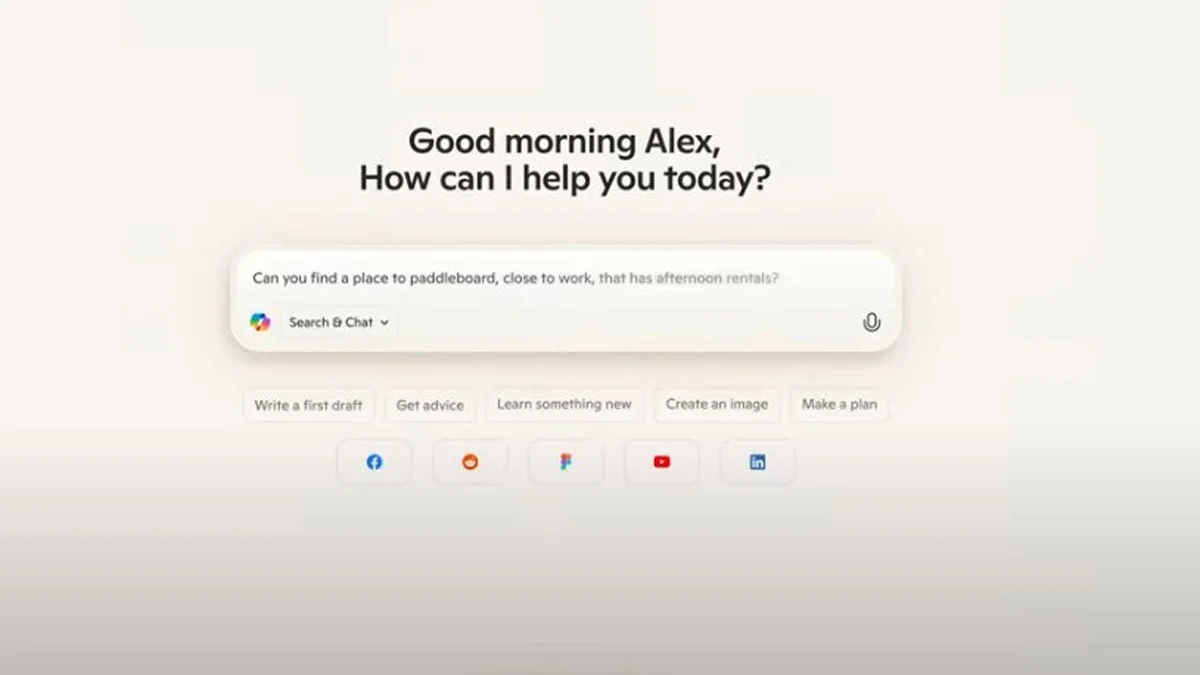
Microsoft has transformed its Edge browser into an AI-powered platform with the introduction of Copilot Mode, according to TechCrunch. This significant update marks a new chapter in web browsing, where artificial intelligence becomes an integral part of the user experience rather than just an add-on feature.
The new Copilot feature in Microsoft Edge brings intelligent assistance directly into the browser interface. Users can now interact with AI while browsing websites, researching topics, or working on various online tasks. This eliminates the need to switch between different applications or tabs to access AI assistance.
The AI assistant can help users summarize lengthy articles, explain complex topics, and even generate content based on the current webpage they are viewing. Microsoft claims that Copilot will be able to manage other tasks for the users, like booking appointments, creating shopping lists, and drafting content. Though having a conversation with AI to discuss preferences and available choices may not always prove more efficient or quicker than handling these tasks independently.
Microsoft’s decision to embed AI deeply into its browser reflects the company’s commitment to making artificial intelligence accessible to everyday users. The feature works across different types of websites and can adapt to various browsing scenarios.
Microsoft Edge’s AI update introduces several innovative capabilities that set it apart from traditional browsers. The AI can analyze webpage content in real-time and provide contextual suggestions and insights. Users can ask questions about the content they are reading and receive instant, relevant answers.
Copilot also supports voice commands, which can be beneficial for users who are less comfortable with online booking processes or individuals with mobility challenges. Microsoft also stated that eventually, Copilot will also remind people of where they must pick up on the project by suggesting further steps.
The AI integration also extends to productivity tasks. Users can draft emails, create documents, and even generate social media posts based on the content they are currently viewing. This functionality bridges the gap between browsing and content creation.
These AI browsing features represent Microsoft’s strategy to compete more effectively with other major browsers in 2025. By offering unique AI capabilities, Edge aims to attract users who are looking for more than just basic web browsing functionality.
The launch of Microsoft’s AI browser coincides with growing user interest in AI-powered tools. Many people are already using various AI applications for business and personal tasks, making the integration into a browser feel natural and convenient.
Early user feedback suggests that the AI features are particularly popular among professionals, students, and content creators. These groups benefit most from the research assistance, content summarization, and writing support features.