Necessary Always Active
Necessary cookies are required to enable the basic features of this site, such as providing secure log-in or adjusting your consent preferences. These cookies do not store any personally identifiable data.
|
||||||
|
||||||
|
||||||
|

Operations management software helps businesses streamline processes for better team connectivity, productivity, and profit. These tools can help you manage projects, automate workflows, or track important metrics in your company.
AI adoption, coupled with the need for process improvement and digital transformation, has diversified the field of operations management software, giving rise to innovative solutions for businesses of all sizes.
To help you find the perfect fit, we’ve curated a list of the top 8 operations management tools, each with unique features to address unique needs.
So, let’s dive in and find the right operations management tool for your business.
Selecting the right operations management software can be challenging, but here are some key factors to consider:
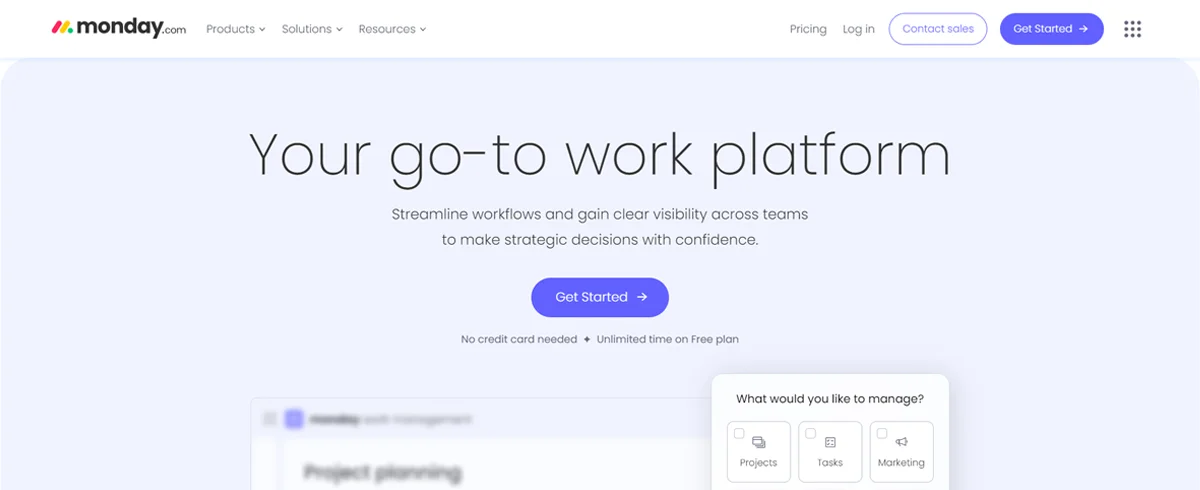
Monday.com provides tailored solutions for different use cases, including CRM, product development, and HR management. This tool allows you to run projects, track sales, or manage operations.
It comes with real-time collaboration tools that make it simple to assign tasks, set deadlines, and track progress visually. Its built-in automation and AI features help you focus more on getting things done and less on administrative work.
Collaboration on Monday.com is possible through Monday Workdocs, a document-like tool to collaborate on projects with your team without leaving your workspace.
The dashboards are customizable and can integrate with tools like Slack and Google Drive to get real-time insights on your projects.
The automation features make it easy to streamline repetitive tasks. With no coding required, you can easily set up automation to send notifications, assign tasks, set reminders, and trigger task creation based on a specific condition.
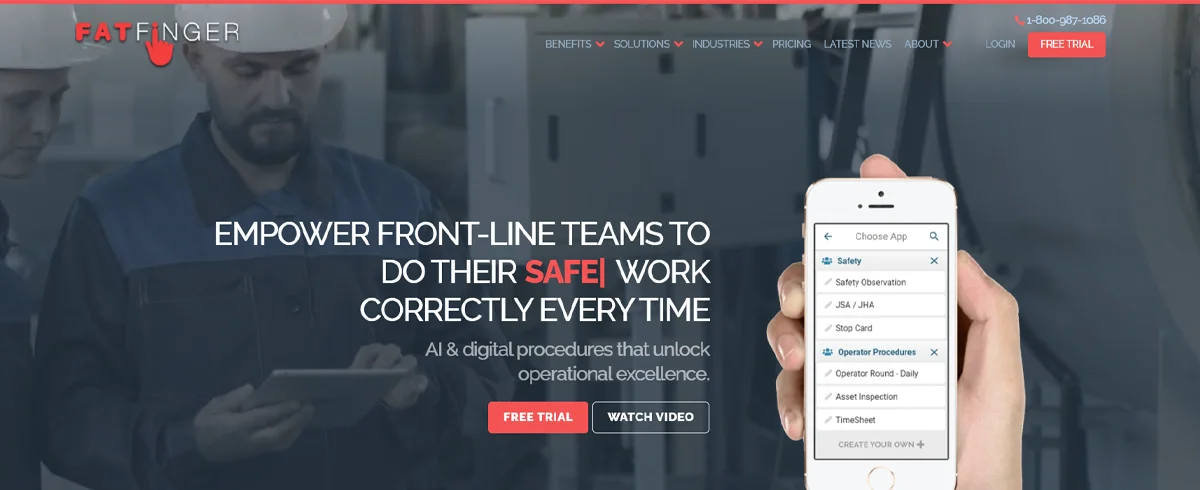
When you need a tool but don’t have one, how about building one?
That’s what FAT FINGER lets you do. FAT FINGER combines simplicity and power to offer a fast and intuitive platform for building enterprise applications and automating processes.
With FAT FINGER, you can create digital workflows across different use cases in your company.
For example, if your transport department wants to keep tabs on its fleet of trucks, you can build a journey management workflow. Better yet, you can adopt one of FAT FINGER’s workflows and tailor them to your liking.
FAT FINGER works on mobile and integrates with your current systems and IoT devices for automated monitoring. Moreover, if your work involves intricate details, you can access your workflows straight on your VR glasses. You can even access videos and diagrams on your smart glasses!
It’s also built with safety in mind, offering tools for incident reporting, risk assessments, and safety inspections. Think of it as your go-to tool for digitizing your operations.
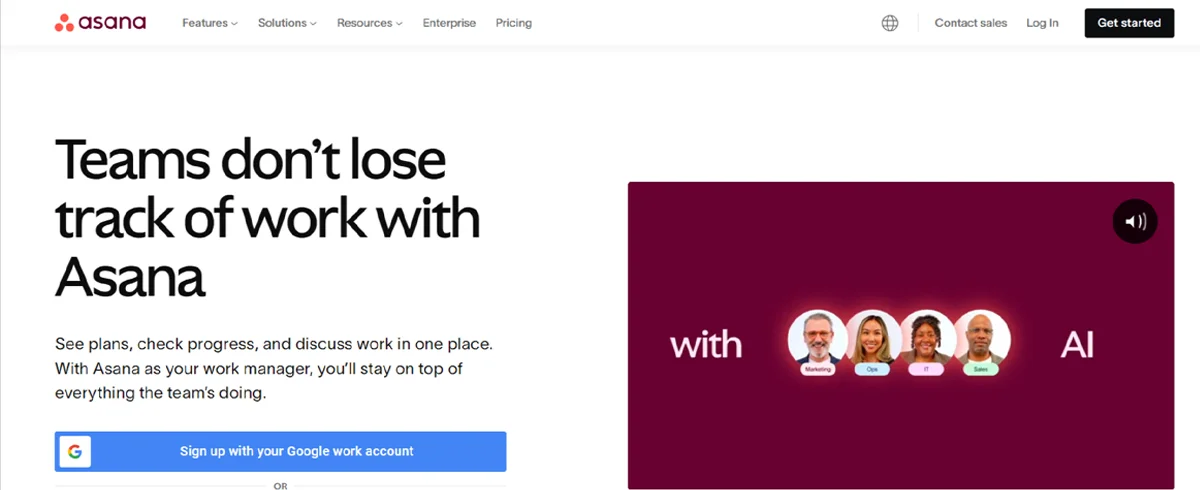
Asana is a project management tool designed to help teams collaborate, organize tasks, and manage workflows efficiently.
For example, marketing teams can use Asana to coordinate campaigns, manage content calendars, and track performance metrics, while product teams can use it for road mapping and product launch planning.
It’s packed with features like customizable project views (lists, boards, timelines), automation for repetitive tasks, and integration with other tools like Slack, Google Workspace, and Jira.
Asana also provides goal-tracking tools, reporting, and a broad range of templates to fit different project needs.
One of Asana’s standout features is its flexibility in adapting to different project management styles. Your team can choose between Kanban boards, Gantt charts, or simple task lists. Additionally, it offers strong automation features so users can set rules to minimize manual work.
Overall, Asana is suitable for teams of all sizes and is designed to help teams stay organized and collaborate efficiently on simple or complex tasks.
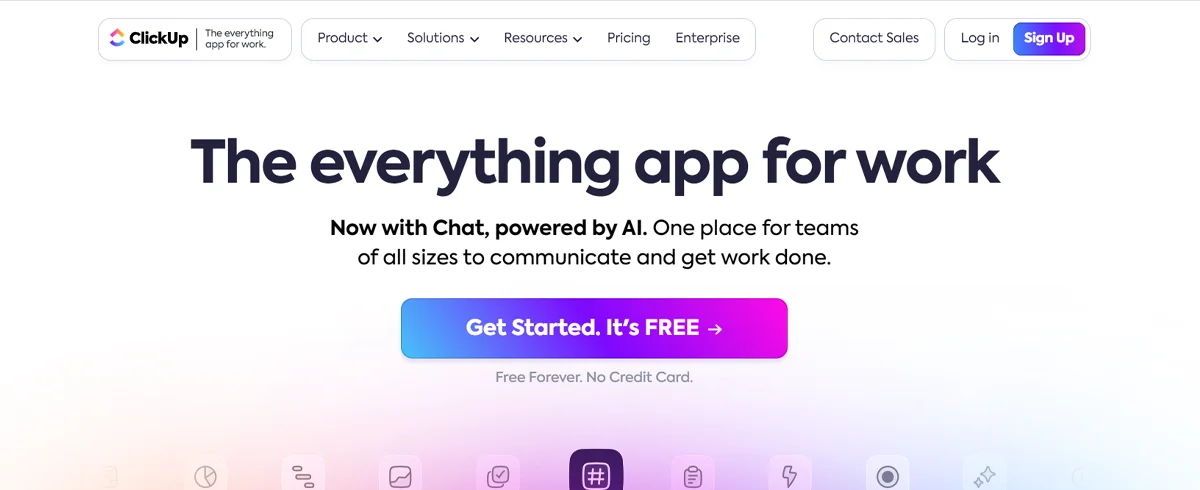
Versatility is one of the best qualities in any software, and when it comes to ClickUp, we’d say it ranks high on that scale – you can adapt it to individual project needs without it feeling too complicated or “heavy” or to corporate needs, such as large team collaboration projects, without it feeling too simplistic. For instance, corporate teams can collaborate on marketing projects, brainstorm, and build an entire project on the whiteboard.
ClickUp handles unlimited tasks and supports unlimited spaces and custom views—list, box, board, tab, calendar, embed, and Gantt, among others.
Organization is a crucial quality in project management. ClickUp brings organization to your work with spaces, folders, and lists that support statuses such as active, in progress, concept, review, and done.
Interestingly, ClickUp is intuitive enough to detect the status of lists within a folder or conflicting statuses of tasks moved to another folder and call out the issue with an error message.
ClickUp’s automation feature is powered by ClickUp Brain (ClickUp’s AI), which lets you automate repetitive tasks, marketing campaigns, customer management, IT dev Ops work, and internal search with simple commands. What’s more, you don’t need to take days building complicated automation workflows because Click Up Brain can do it for you.
ClickUp has it all, even CRM capabilities. So, if you want to stay organized, collaborate seamlessly, and get things done while gaining access to countless free surprise features every week, give ClickUp a go.
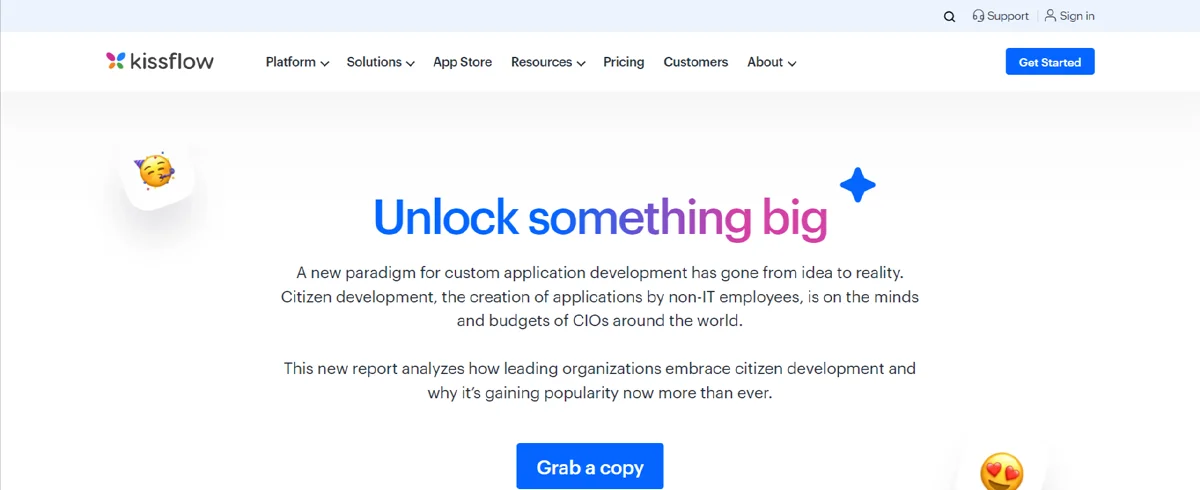
Like FAT FINGER, Kissflow is another tool suitable for any organization that wants to take digital transformation organization-wide.
This low-code platform allows non-technical users to build, deploy, and manage enterprise-grade applications quickly and efficiently. Through Kissflow’s citizen development initiative, your DevOps team can invite anyone to build applications. This means HR teams, finance, sales, retail, operations, and more can collaboratively customize applications for their specific needs. HR teams can, for instance, build apps to streamline employee onboarding, feedback, performance reviews, and expense claims.
Besides process automation, Kissflow is also an excellent tool for legacy modernization. If your company is operating on old systems, you can use Kissflow to build new applications.
Speaking of outdated systems, if you’re using Lotus Notes, migrating to Kissflow is easy and has benefits like allowing you to work collaboratively in Office 365 and Google WorkSpace.
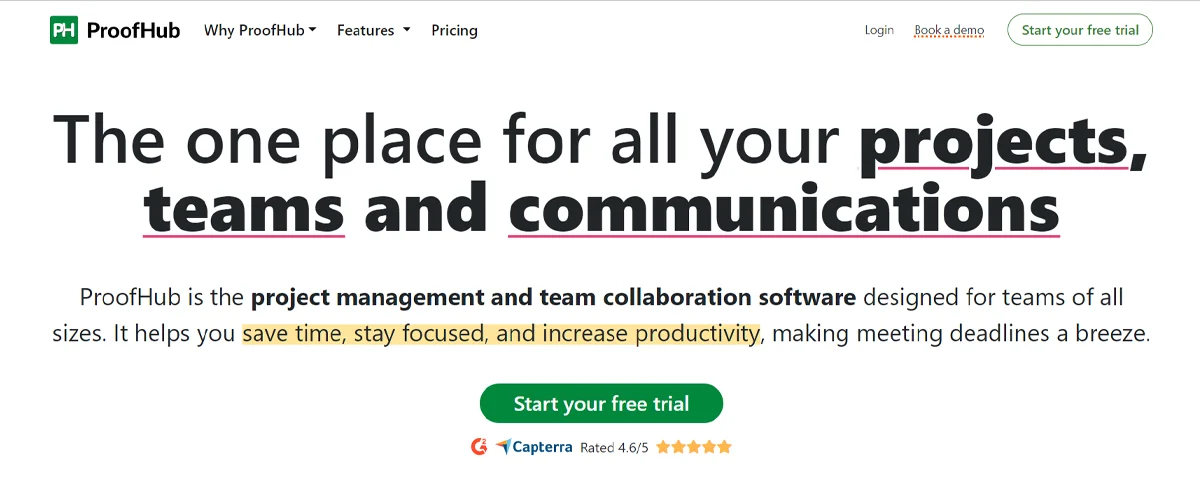
If you’re looking for an efficient project management tool that can handle projects across your entire organization, try ProofHub. It’s great for setting up workflows that fit any team or department for in-house and client projects.
For example, teams can easily collaborate across departments by keeping all their tasks, files, and conversations in one place. They can create custom workflows, plan roadmaps, manage tasks, and communicate in real time.
More so, if your teams work remotely, Proofhub’s task management tools let you adjust task timelines for specific time zones. For agile teams, you can easily manage scrum sprints, create roadmaps, and track deadlines.
Use timesheets and time estimates to track time spent on tasks and ensure adherence to deadlines.
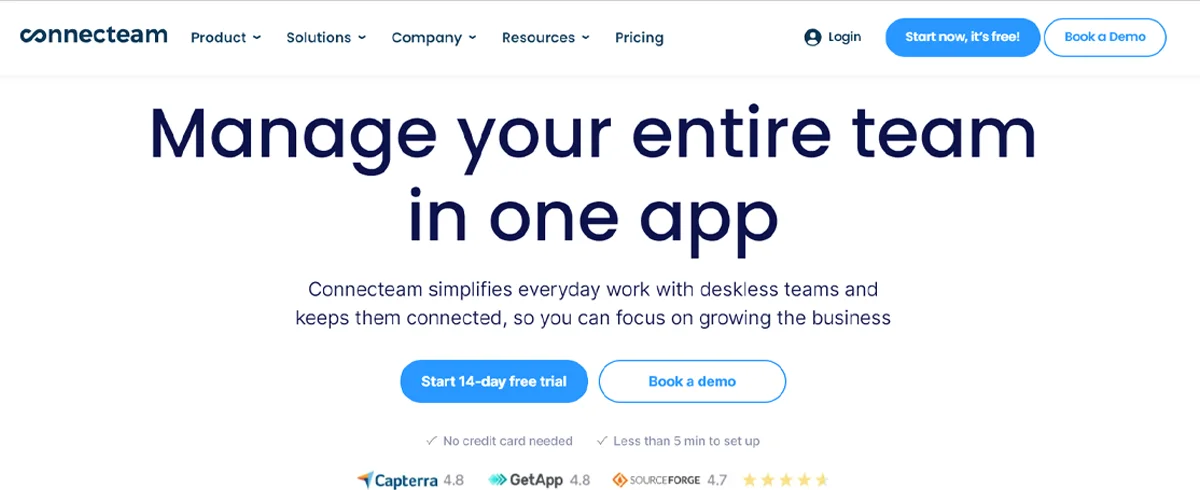
Employee management involves many moving parts and takes a lot of time.
Imagine having to get up from your desk every time you needed to get something from an employee, walk down to HR every time you needed a new hire, or call an employee every time there’s a work deadline.
Connecteam eliminates the need to do all these things by combining all aspects of employee management—operations, communication, and HR—into one mobile phone app.
Despite handling all these tasks, Connecteam is simple and easy to navigate. A live overview dashboard keeps you on top of everything that’s going on in your team, letting you give guidance, respond to queries, delegate, and manage employee activity for employees in remote locations.
Connecteam simplifies daily operations with smart time tracking, automated timesheets, and easy scheduling.
The task management feature lets you schedule shifts, track time and attendance, create checklists for different tasks, and manage tasks in real time.
Team communication on Connecteam is possible through the company newsfeed—perfect for updates—and secure chat, perfect for one-on-one or group communication.
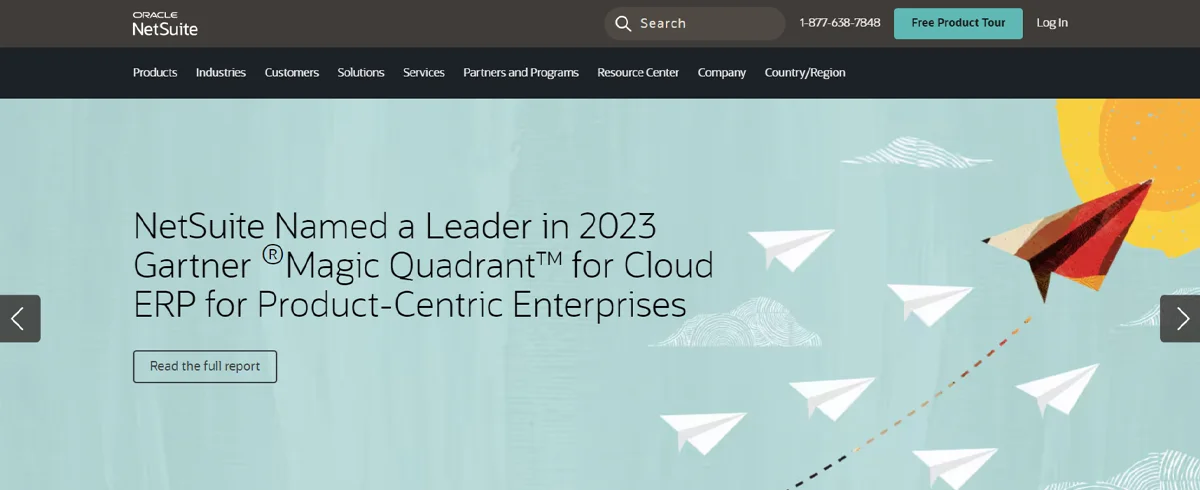
If you’re a medium-sized or enterprise business looking for an all-in-one solution for supply, customer relationship, and financial management, consider NetSuite. This cloud-based software is packed with tools that simplify business management by streamlining operations, saving time, and giving you insights to help your business grow.
Here’s how NetSuite can benefit your business:
Related Post – 9 Popular Real Estate Marketing Tools for Agents in 2024
Choosing the right operations management software can make a difference in how smoothly your business runs. Luckily, the tools discussed here tick all the right boxes when it comes to features:
Sign up to receive our newsletter featuring the latest tech trends, in-depth articles, and exclusive insights. Stay ahead of the curve!